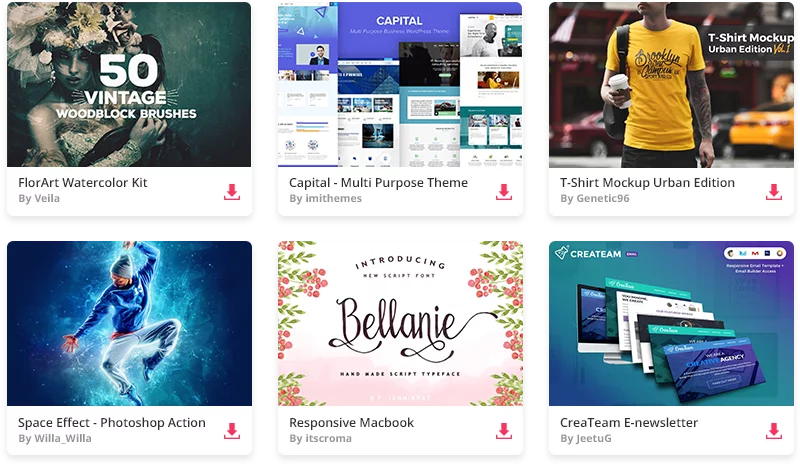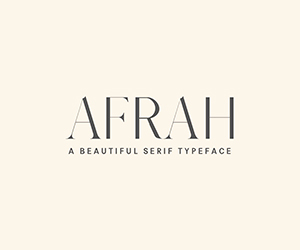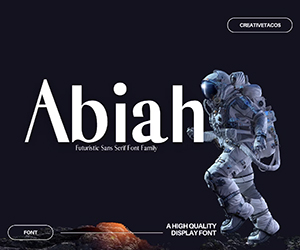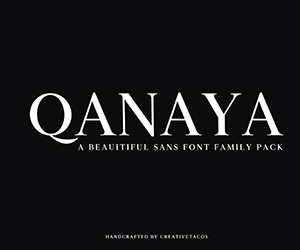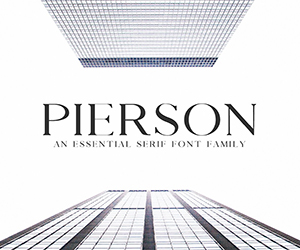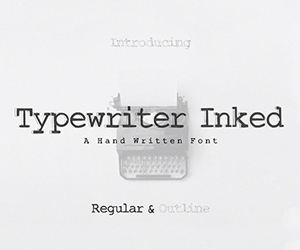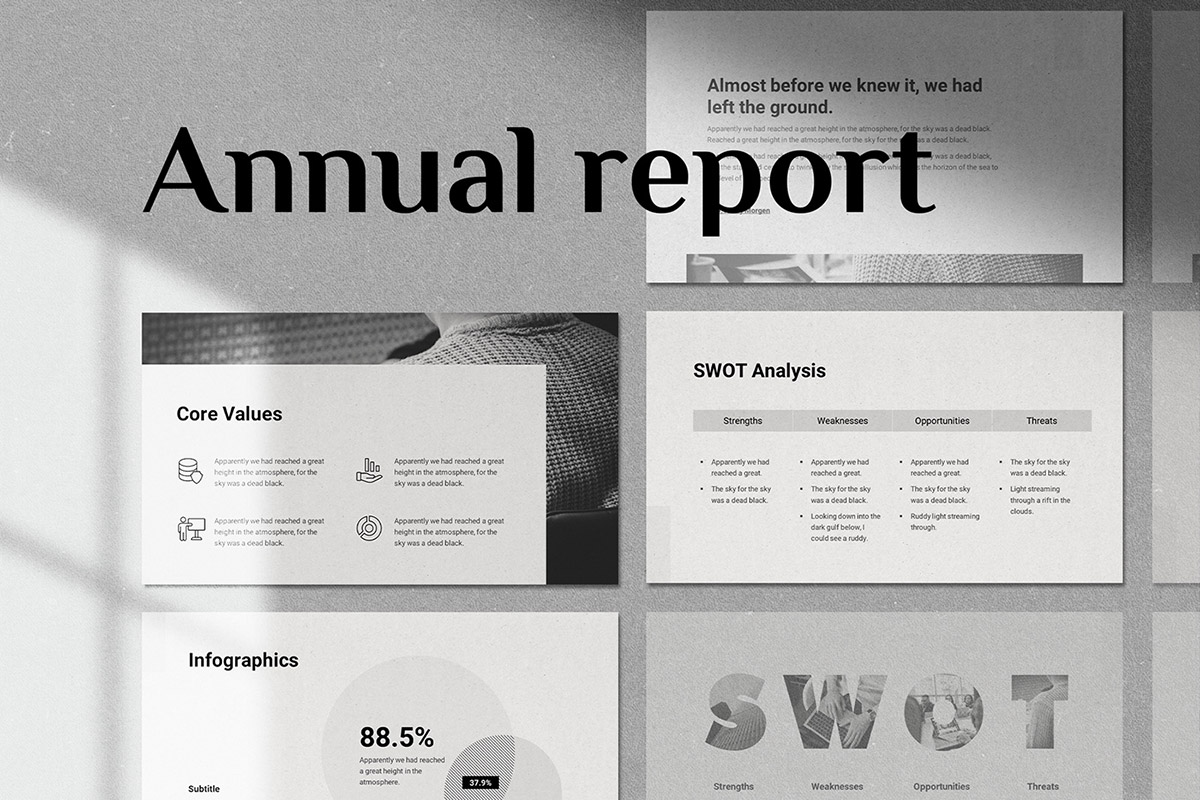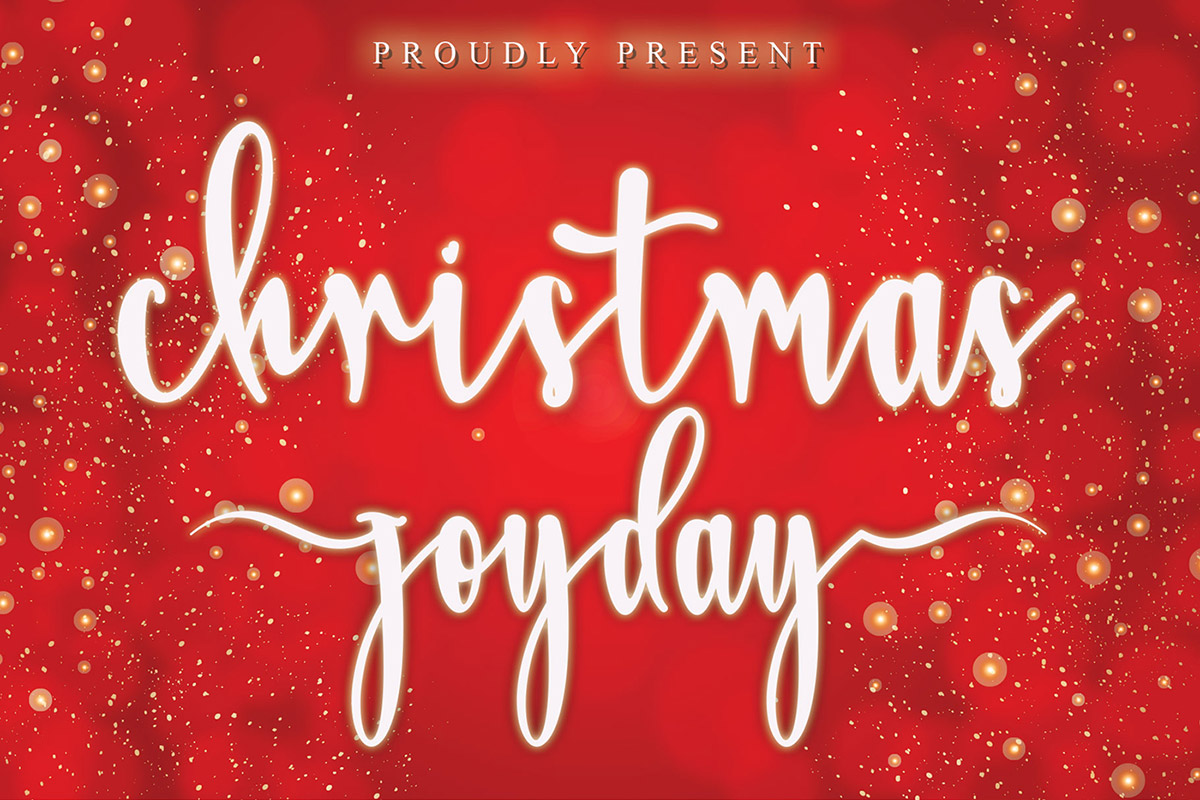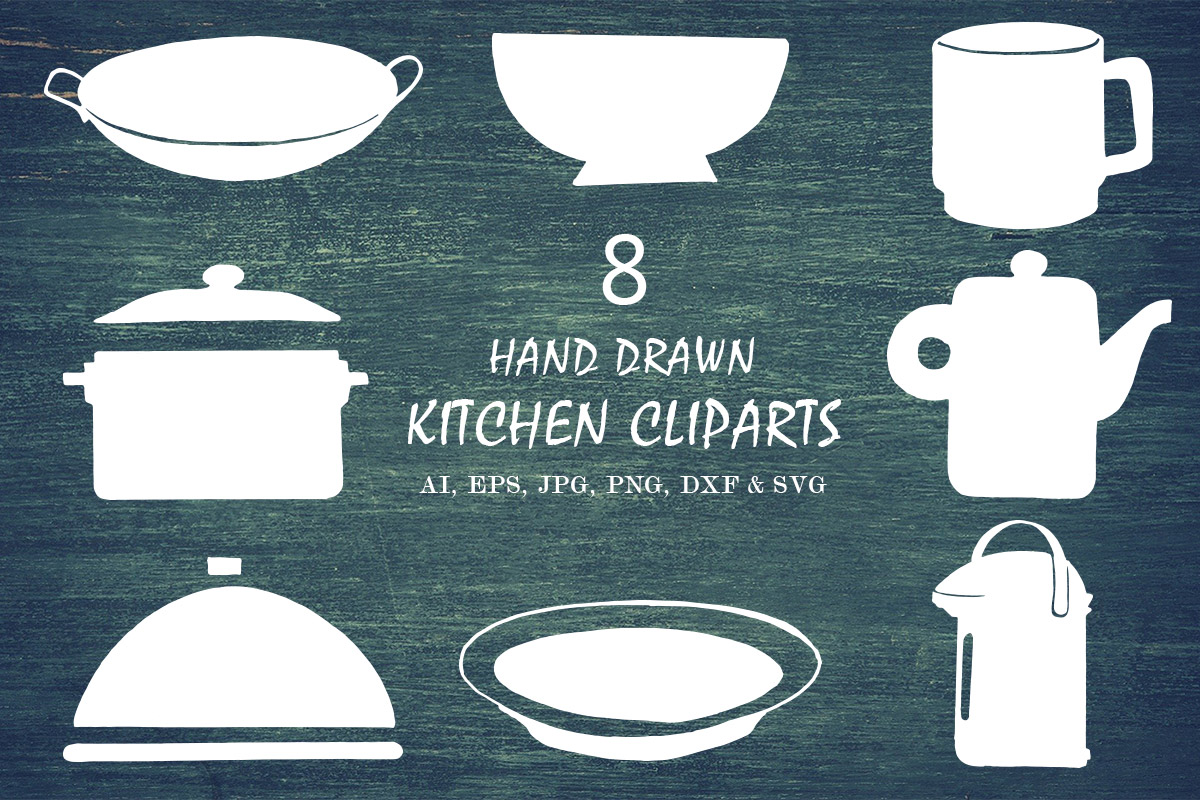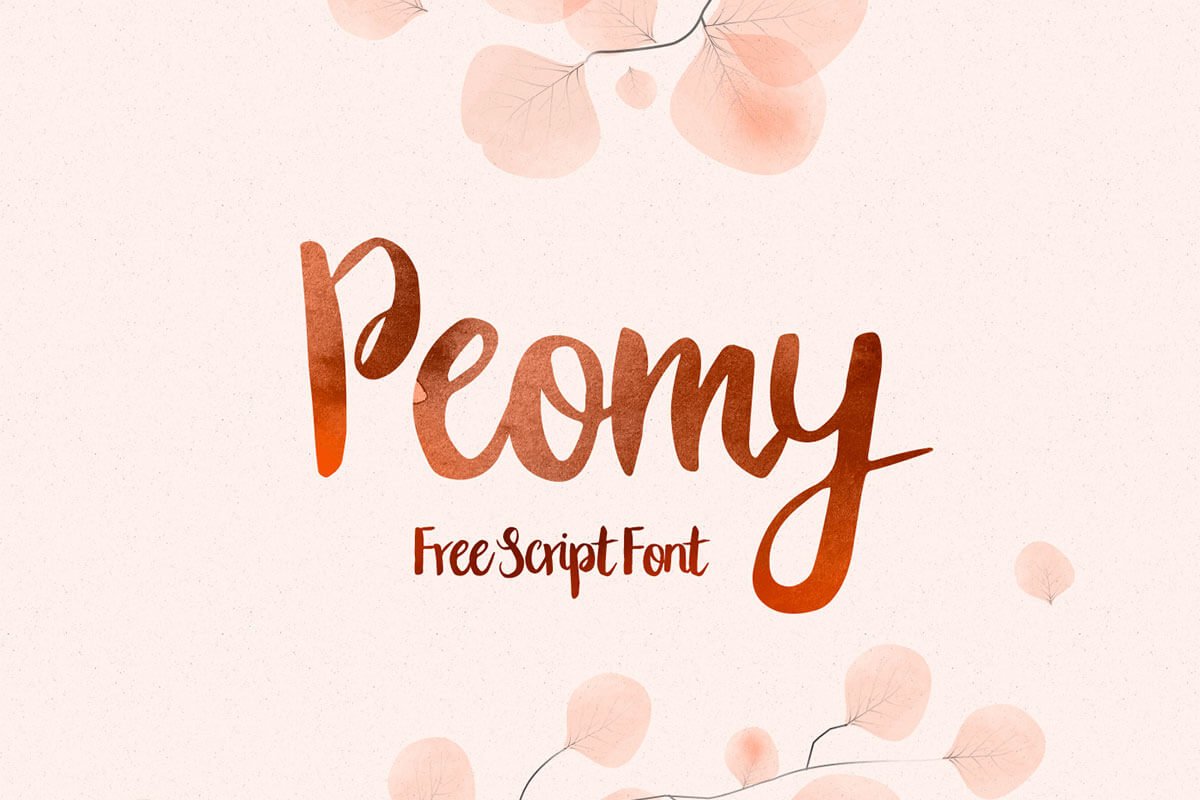Introducing the amazing 125+ Free Circle Photoshop Brushes! These brushes are designed specifically for Adobe Photoshop and will greatly enhance your creative projects. No matter if you’re a graphic designer, digital artist, or just love working with photos, these brushes are perfect for adding beautiful circular elements to your artwork.
With over 125 top-quality brushes included, the possibilities are endless. Each brush has been carefully created to ensure smooth and precise strokes, making it super easy for you to achieve professional-looking results. This diverse collection covers all your creative needs.
You can use these brushes in so many different projects, like digital illustrations, editing photos, designing websites, and more. They’re a quick and convenient way to add depth, texture, and visual interest to your work. Just pick the brush you want and apply it to your canvas with a few simple clicks. Whether you’re aiming for abstract backgrounds, futuristic designs, or decorative elements, the 125+ Free Circle Photoshop Brushes will be your go-to tool.
Don’t miss out on this incredible opportunity to elevate your digital artistry. Download the 125+ Free Circle Photoshop Brushes today and unlock a whole new world of creativity right at your fingertips. Get ready to impress others with your stunning designs using these versatile and visually captivating brushes.
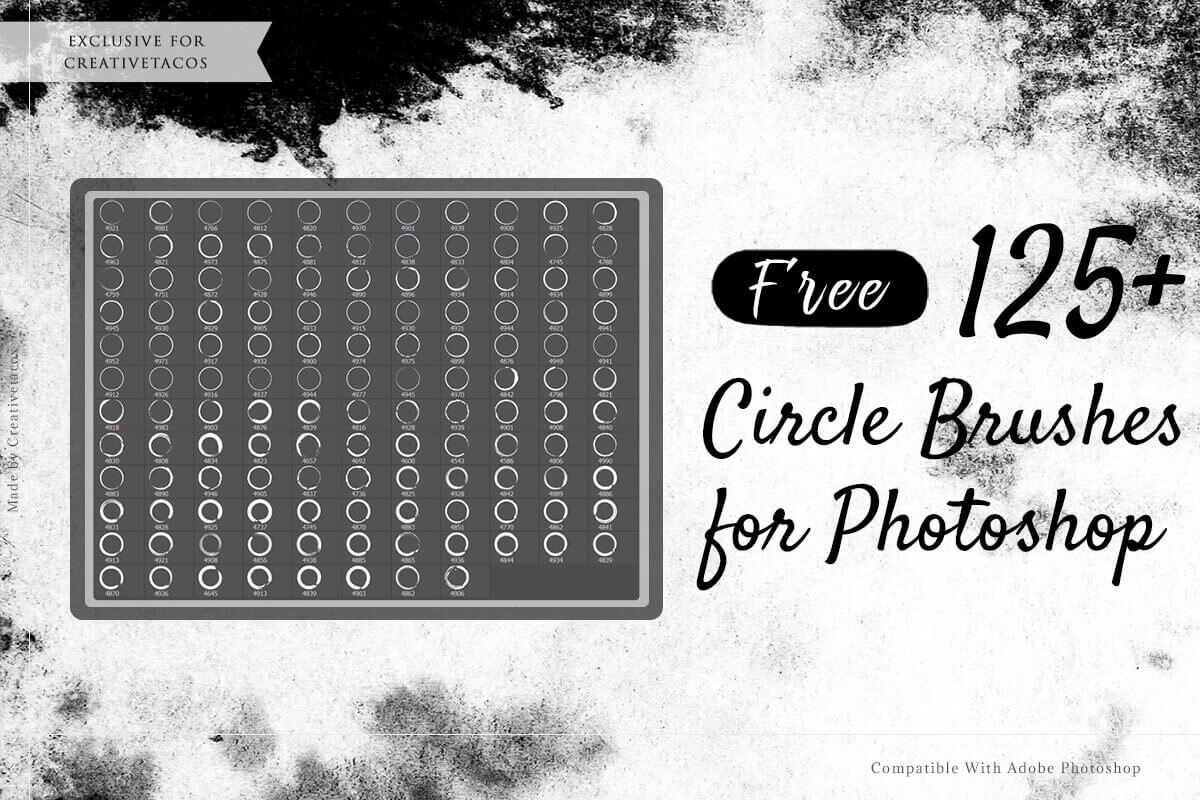

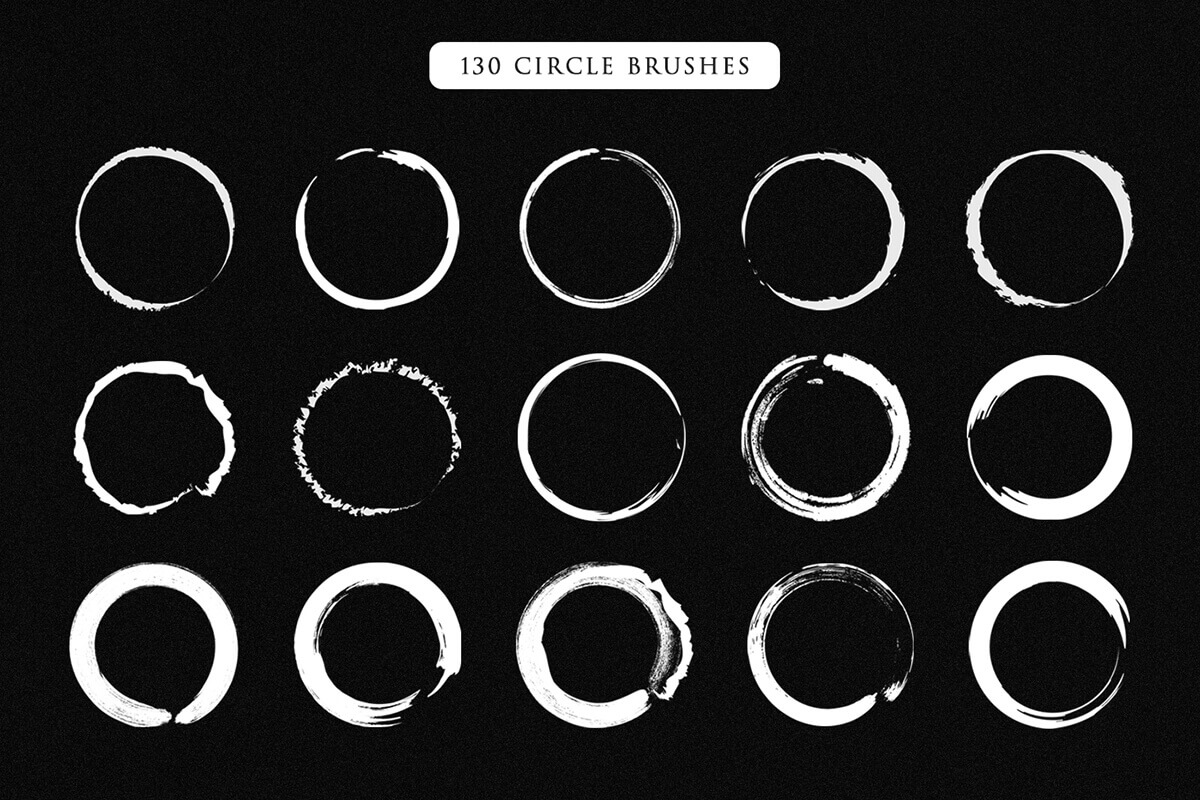


Included With Circle Photoshop Brushes
| Format: | .ABR File |
|---|---|
| Category: | Photoshop Brushes |
| File Size: | 48 MB |
| Requirements: | Windows & Mac |
| License: | Personal & Commercial use |
| Author: | Creative Finest (Creativetacos Store) |
Frequently Asked Question (FAQ)
Can these brushes be used in other software?
These brushes are specifically designed for Adobe Photoshop. Compatibility with other software is not guaranteed.
Are these circle photoshop brushes compatible with older versions of Photoshop?
Our brushes are designed to work with most versions of Adobe Photoshop. However, we recommend using the latest version for optimal results.
Can I use these brushes for commercial projects?
Yes, you can use our brushes for both personal and commercial projects. Please refer to the licensing terms for more information.
How do I install the brush in Photoshop 2023?
Open Photoshop and go to Window > Brushes > Click on the hamburger menu and select Import Brushes >. Then locate the brush pack you want. > Keep Photoshop open and double click on the brush pack file. > Your new brushes will now be installed in the Brushes panel and will be available for use
Conclusion
Our 125+ Free Circle Photoshop Brushes, available for free download, is an exceptional offer you can’t miss. It’s the result of our designers’ tireless efforts to provide the best for you. These brushes are ready to boost your design work. Don’t wait a moment longer to incorporate these unique and stunning watercolor elements into your projects and watch them transform beautifully. Download now and enjoy the creative freedom this collection brings!