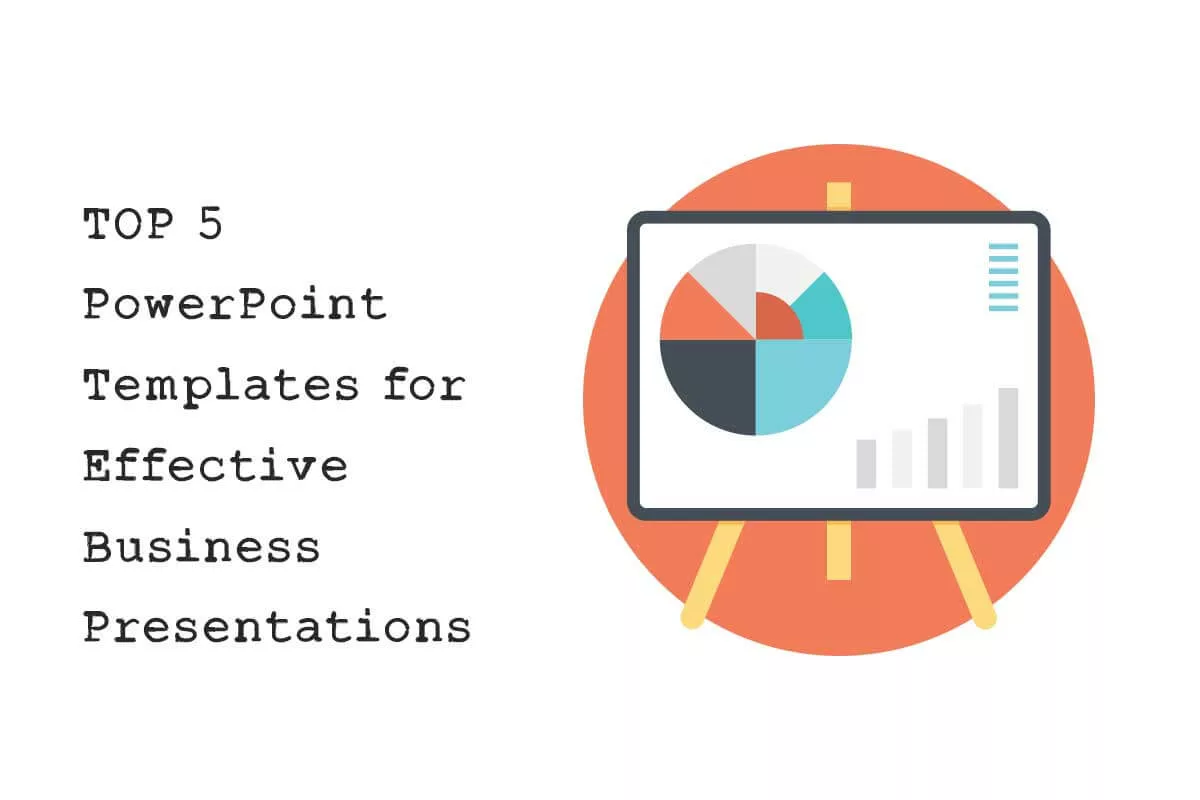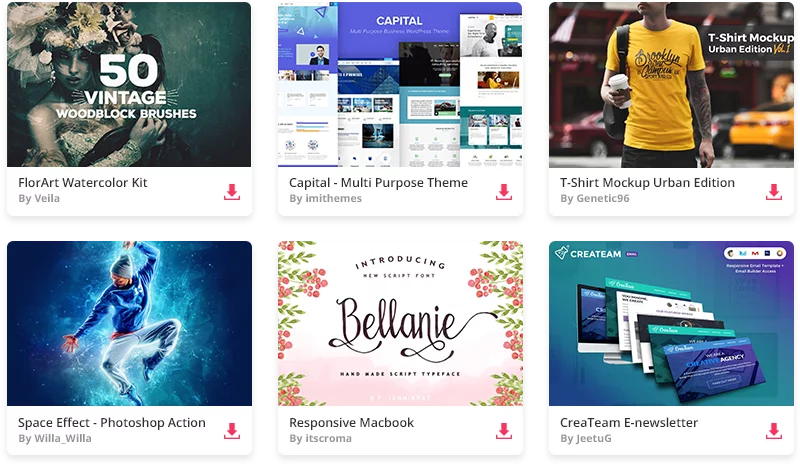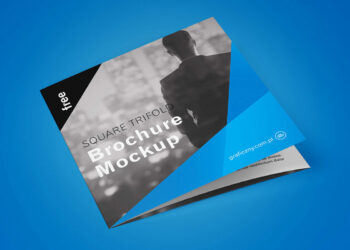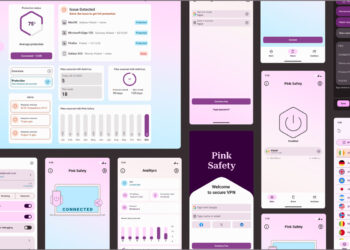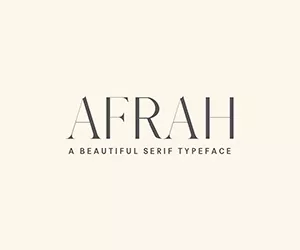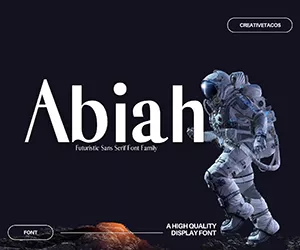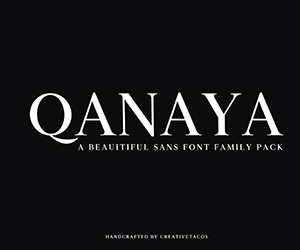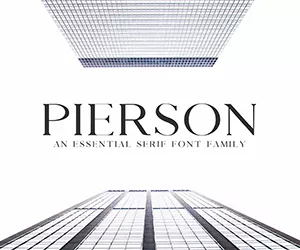TOP 5 PowerPoint Templates for Effective Business Presentations
If you are now googling the words “how to create a business presentation”, you may settle on this page. Below we’re going to provide all the information and tools you need to impress everybody with a professional report or your product/service introduction.
And before we start bringing the slides to the table, let’s have a glance at general recommendations when preparing a business report.
What are the MUST-DOs in corporate segment presentations?
- Use a single PowerPoint template
Choose a laconic design and don’t mix it with the elements of other styles. It’s great to use various elements of information submission (like infographics, bullet lists, and diagrams) but it’s unacceptable to mix too many different colors or several absolutely unmatching fonts.
For this sacred rule to be observed, we suggest visiting template marketplaces like MasterBundles or similar, choosing a perfect corporate design, and downloading it to maximum save your time.
- Reduce the number of slides to the minimum.
Having many pages in your report requires flipping them too often. So, people won’t be able to listen to you attentively as they will be studying each new one. The golden rule is to show no more than 1 slide in 1 minute, but it’s desirable to increase this period of time per page.
- Do not read the information from the slides.
Presentation is for illustrating your speech but not duplicating it in the slides. Add more graphics to the presentation with the help of high-quality PowerPoint templates and their elements, so that it helps to convince people in your speech, pay attention to the importance and significance of your report, and be remembered by strong arguments combined with effective visuals.
Business Presentation Templates That Work for You
Effective corporate designs have neither flashy transitions nor animation effects. Avoid incorporating sound and patterned backgrounds that reduce readability as well. Use only images of high quality that are really meaningful for your report.
To not get into trouble with your business presentation template design, trust the professional designers who offer their best corporate PPT themes for downloading here: https://masterbundles.com/templates/presentations/powerpoint/business/
And if you want to save your time picking from the best of the best, below we have the TOP 5 recommendations of business PPT templates for you.
Rexsoft Technology PowerPoint Presentation
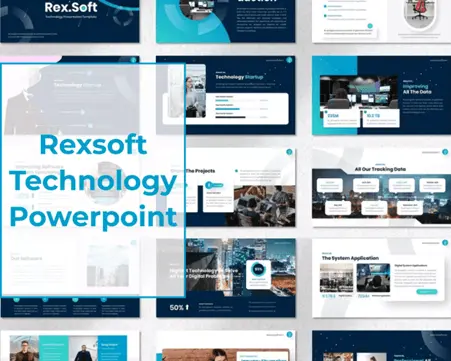
This is a sharp and stylish, laconic-designed template in blue and dark-blue tones with airy white fields. With a total number of 40 variously-arranged slides, this is a perfect variant for presentation in tech and business. Being absolutely multipurpose this template can be used as a company profile, a new project or a startup presentation, an efficiency report, etc.
All the slides here are editable, you can change, delete or add elements and images. Using the “drag and drop” function you may experiment with repositioning elements or bringing something new to the design.
Extreme attention to detail makes this template a modern and elegant example of a professional presentation for a corporate segment.
Business Plan PowerPoint Infographics Slides

With a rating of 5 stars from 5 possible, this easy-to-use colorful template will attract attention even to the most complicated masses of data. 33 unique pages with graphic data interpretations are simple to customize with the help of the Slide Master option. Plus you have access to numerous vector icons to visualize your report. Everything is made in 16:9 full HD resolution to meet the highest standards.
Choose this PPT theme for performing with a business plan or a project, a monthly or annual report, and your speech will leave a glorious impression.
Transact Online Banking Presentation Template
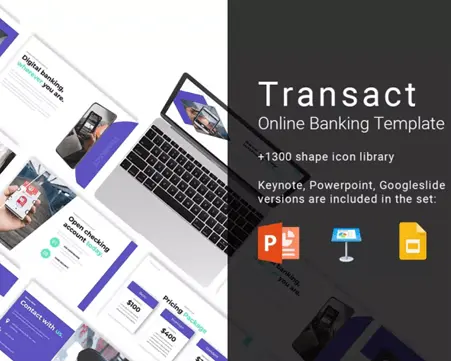
As you can see from the name of the theme, it’s a perfect variant to use in the fin-tech sector. It offers 40 ready-made pages in a clean and minimalistic modern design with bold headings. All the essential functions are there: infographics, mockups, fonts, charts, teamwork representation, projects portfolio, and more than 1300 shape icons available! And if you need to change some details – easy! Built-in drag & drop image replacement and Master Slide function allow you to receive a professional-level presentation for an important report performance.
Available in PPT, Google Slide, and Keynote formats. And mind that you can use this template not only once but you may make it a distinctive feature of your every report.
Business Data PowerPoint Infographics Slides

Meet a real gem of presentations used to show a lot of data information, number comparisons, and statistics in the form of attractive warm-toned infographics. This template has a total of 35 featured slides (including an opening and a closing page) which perform in 12 different variants of color schemes (each one – with a light background).
As a pleasant bonus, you receive a pack of 280 vector icons which are fully editable for your purposes. And of course, the key feature is a handmade infographic set with every element changeable.
This template is an awesome tool to show your number-dependent business in an interesting way. Suitable for digital marketing, strategy and consulting reports, tech, and the IT sector.
Ezra Business Minimal Template
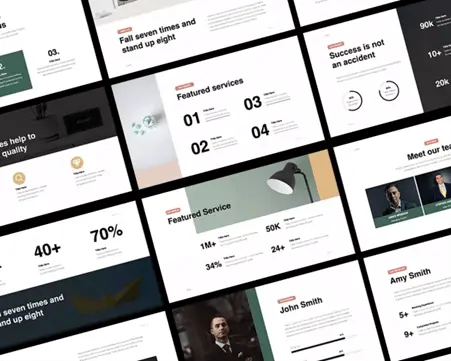
Rated 4.9 from 5 possible points, this design conquers with its iconic modern minimalism and bold contrast text headings. Asa feature here you’ll have access to a 1300+ minimal shape icons library to choose from and embed into your slides. 30 unique variants of pages are amazing for telling a story in numbers.
Add images, graphic elements, tables, and stylized charts and diagrams to bring diversity to your report. Using “drag and drop” you’ll edit any of the slides simply and fastly according to your purposes.
This theme includes not only the PPT version but also Keynote and Google Slide ones.
In Conclusion
You don’t need to love work presentations to perform greatly. Professional services with ready-made top-quality slide templates are the savior in this case. Given your preference for a modern minimal design, download one of the corporate templates we’ve recommended to you to stand out with a presentation in a world of corporate data, and be heard and remembered.
Related Posts: