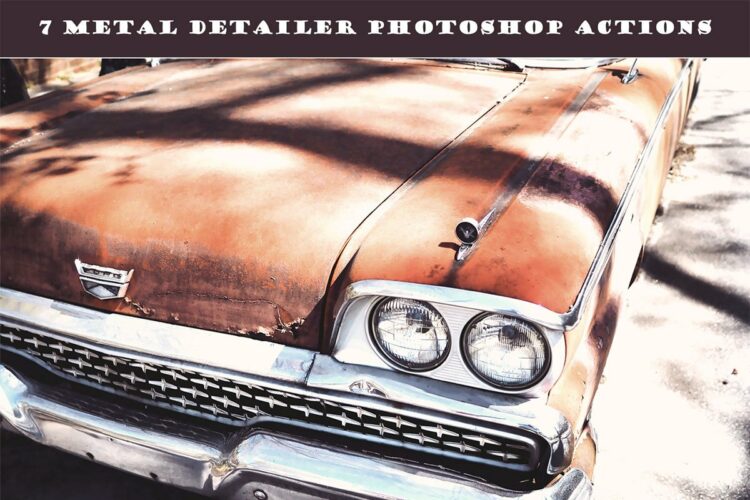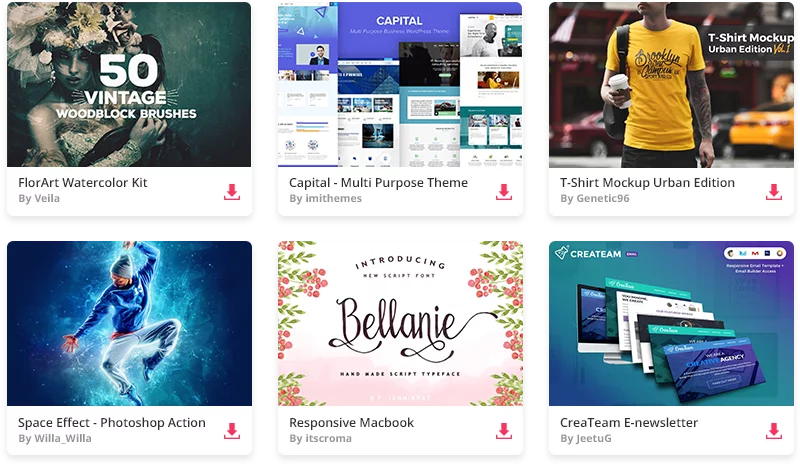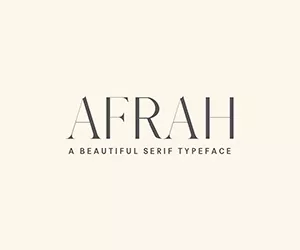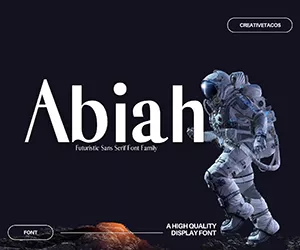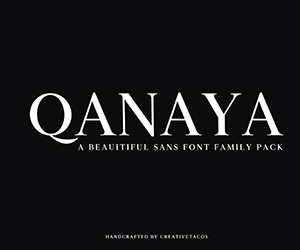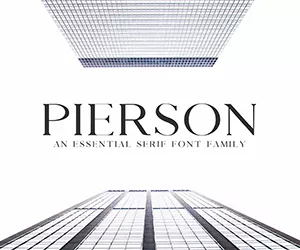7 Free Metal Detailer Photoshop Actions are great for photographers and graphic designers. We have created with high quality adjustments to bring your images to life using powerful tools & professional methods.
By using these actions you can achieve great results. You can create details in metallic photos, expose dust and scratches and it has a little cinematic touch. This action is new on Creativetacos and we hope you will find it very useful.

Big thanks to CreativeFinest for sharing this awesome photoshop actions to our community.
Included With Metal Detailer Photoshop Actions
| Format: | ATN file format |
| File Size: | 2 MB |
| Category: | Photoshop Actions |
| Requirements: | Windows & Mac |
| License: | Free For Personal and Commercial Use |
| Author: | CreativeFinest |