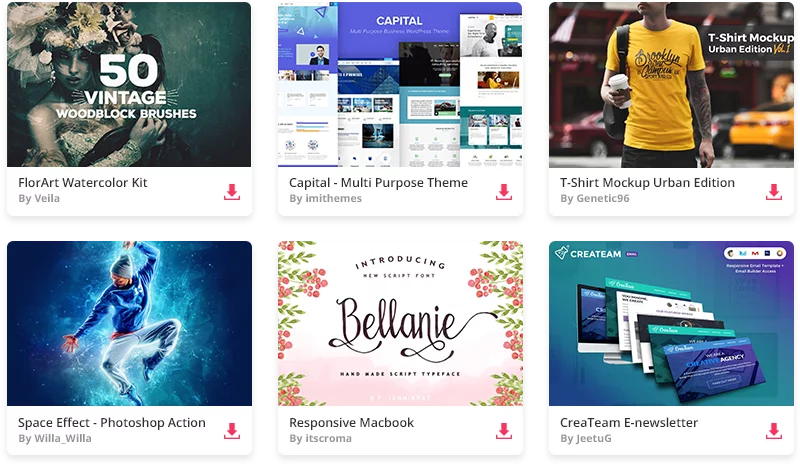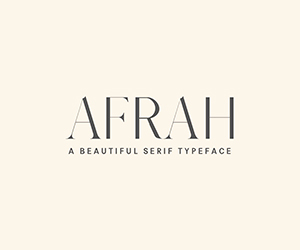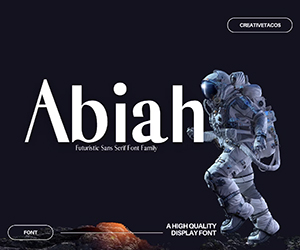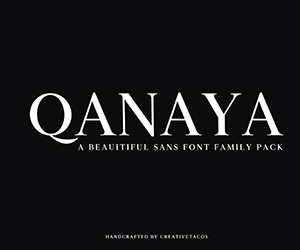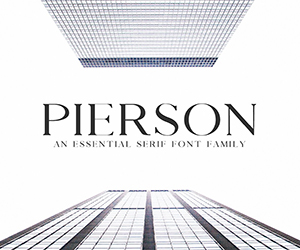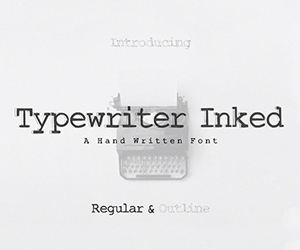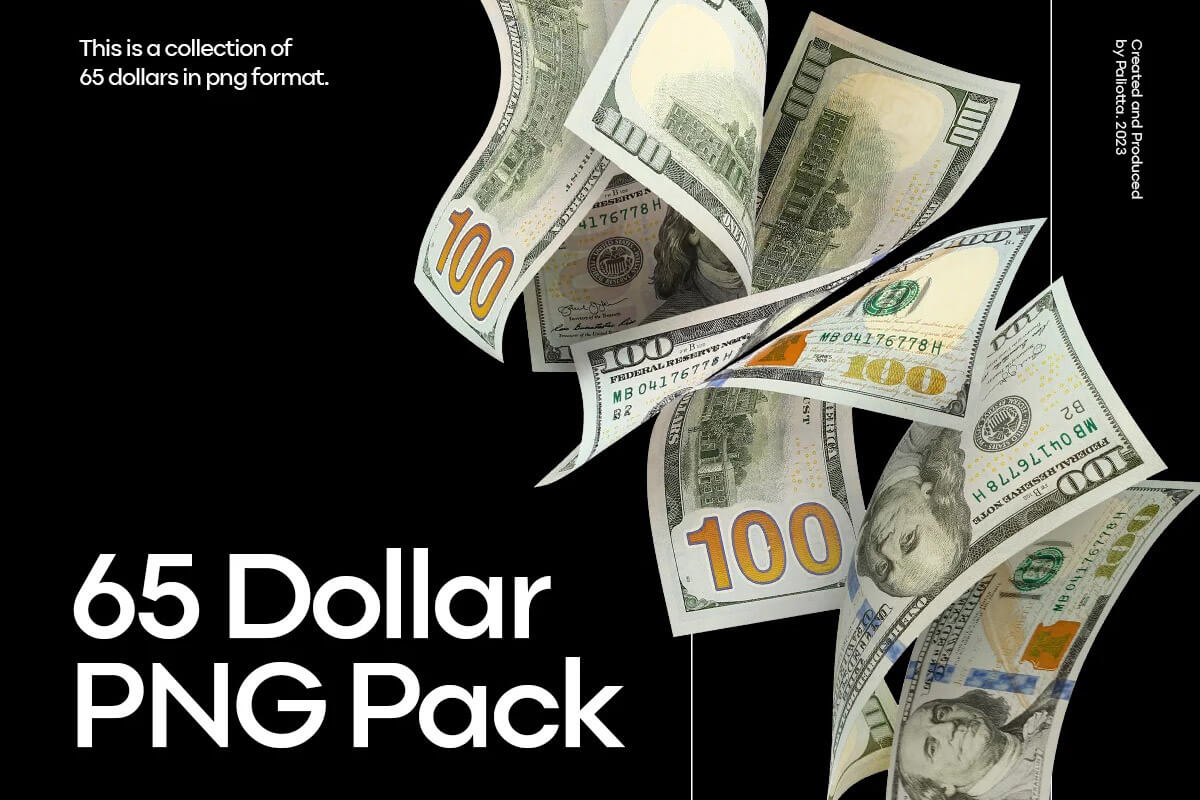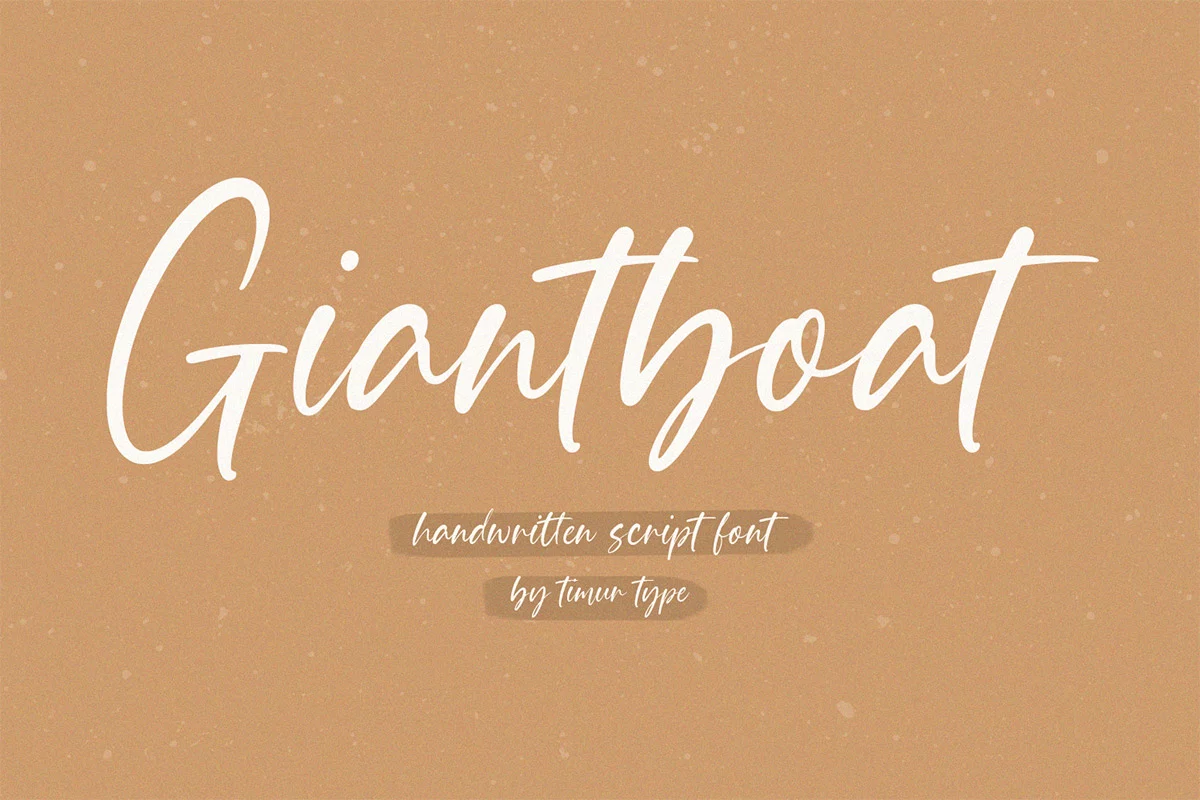90 Free Lightroom Presets Bundle are perfect for many kind of photography. It can be very useful for photographers, graphic designers and fashion bloggers.
They are professionally designed to give your images a magic and remarkable tone, enabling you to streamline your editing process and enhance your images. If you’re new to Adobe Lightroom, then don’t worry. we’re going to show you how to install and use them to help you save your time.
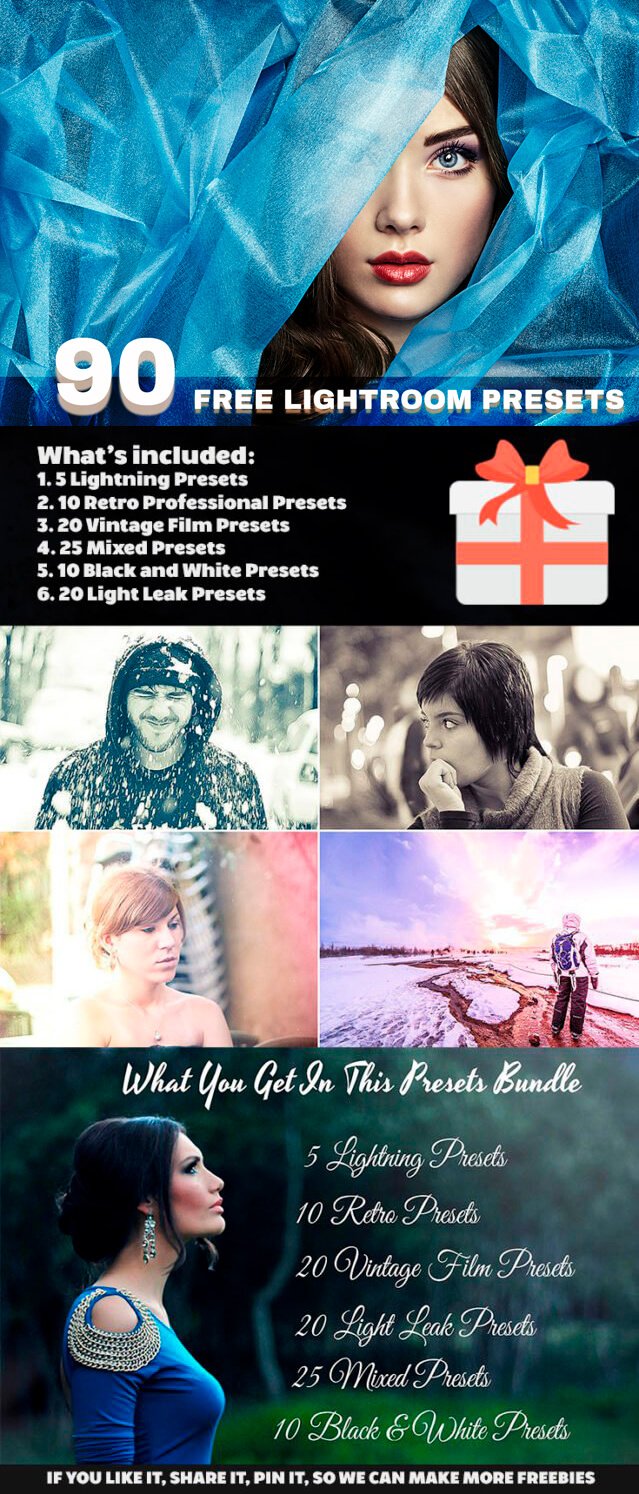
You can thanks us by sharing our awesome resources using our social media buttons.
Included with Lightroom Presets Bundle
| Format: | Lr Templates file format |
| Category: | Addons |
| Requirements: | Adobe Photoshop Lightroom |
| License: | Personal and Commercial Use |
| Author: | Creative Finest (Creativetacos Store) |