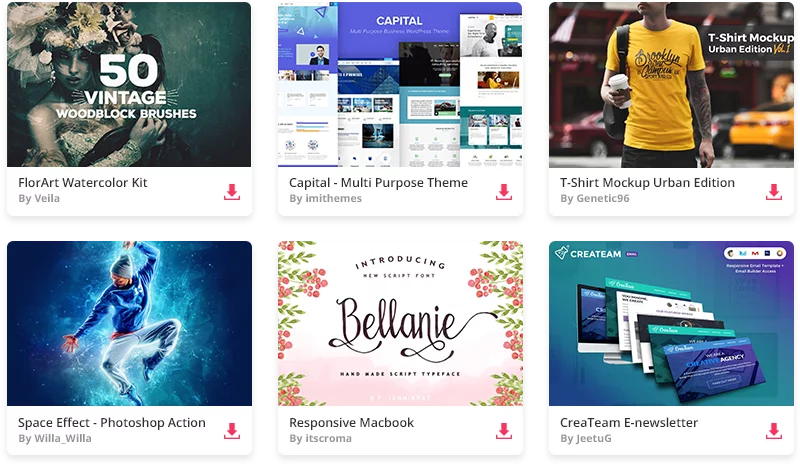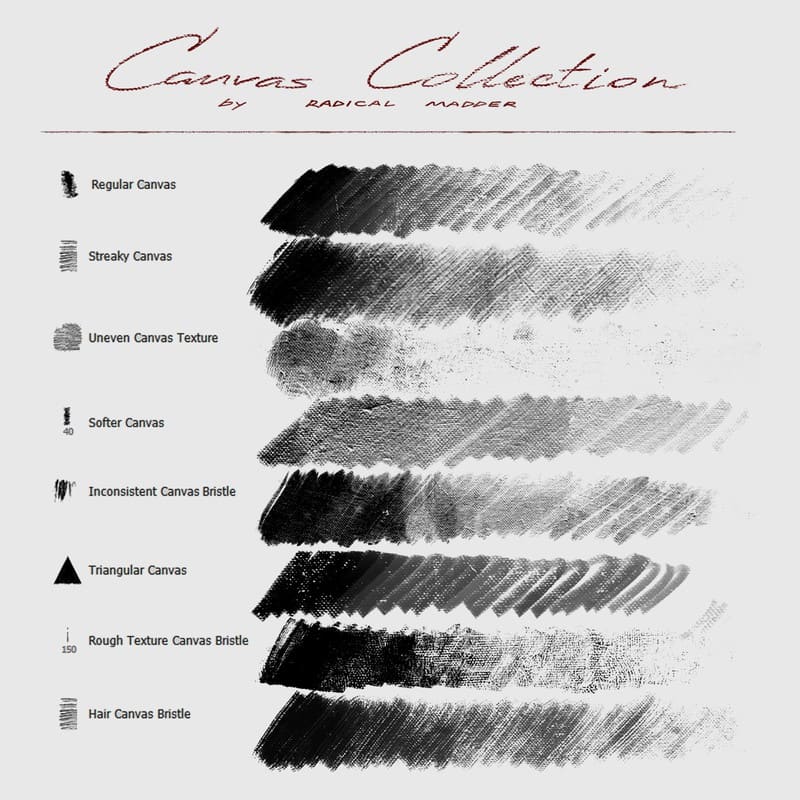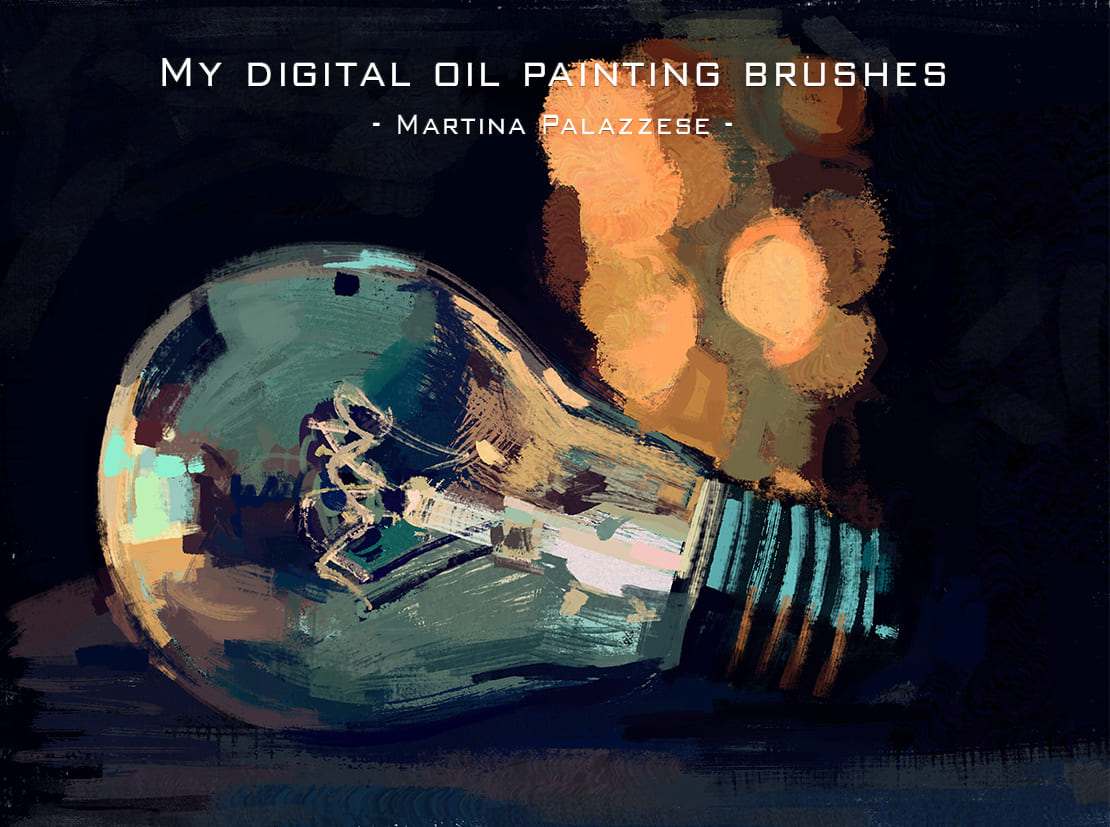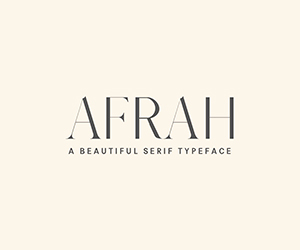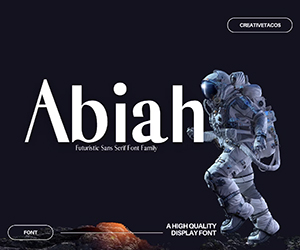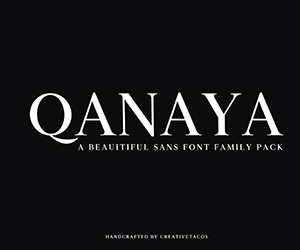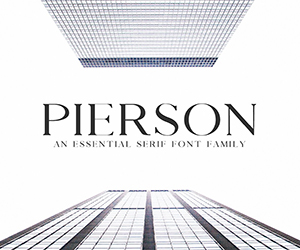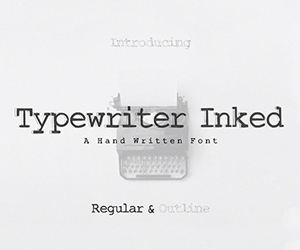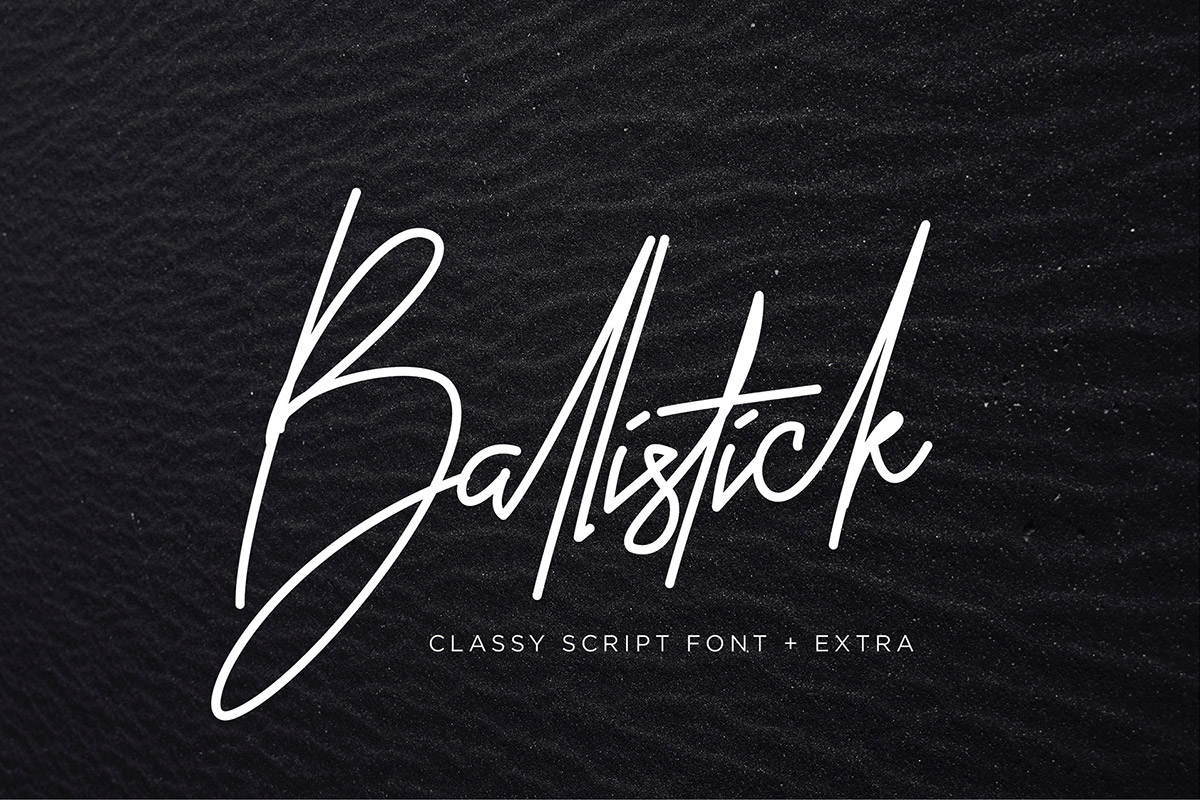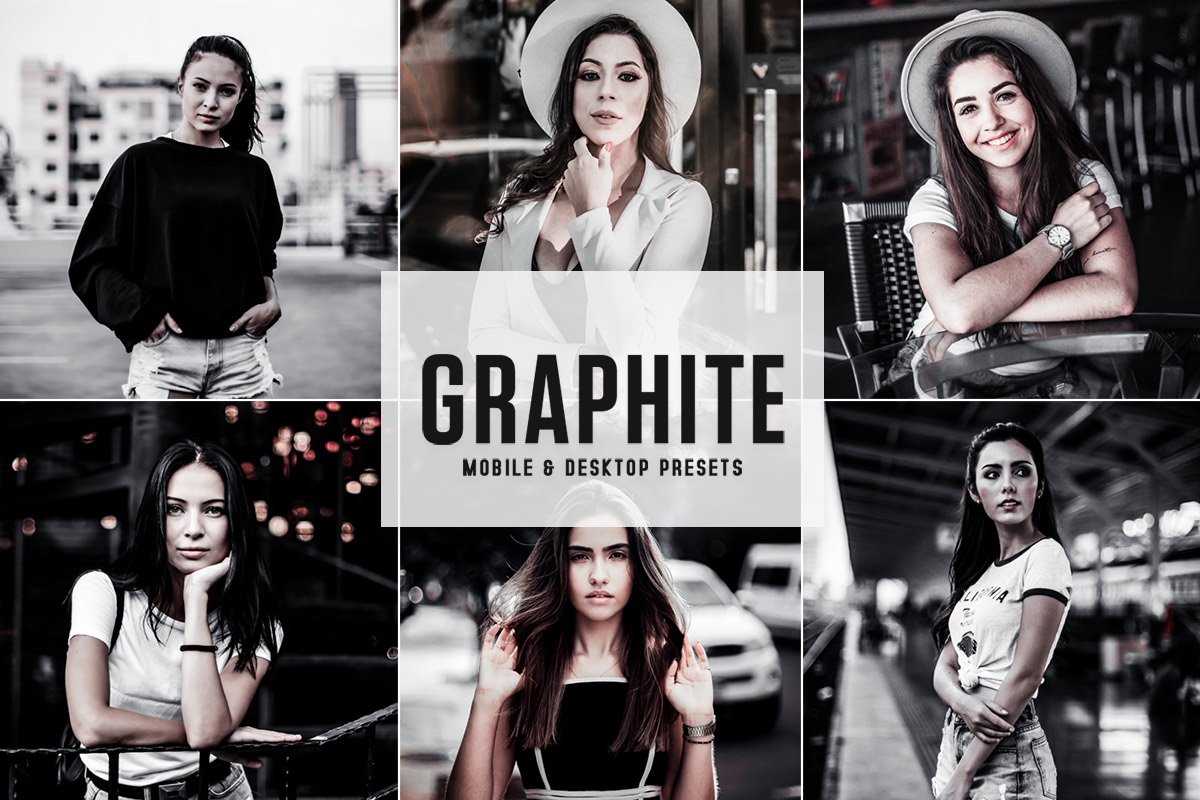If you’re looking for some of the best Photoshop brushes out there, you’re in luck! In this roundup, we’ll be discussing some of the best free and paid Photoshop brushes available. So whether you’re a beginner or an experienced graphic designer, check out these brushes!
Photoshop brushes are a great tool for adding texture, depth, and dimension to your digital artwork. They can be used to create a variety of effects, from subtle nuances to bold and dramatic strokes.
With so many different types of brushes available, it can be difficult to know which ones to use for a particular project. In this article, we’ll take a look at some of the best Photoshop brushes available and discuss how they can be used to enhance your digital artwork.
20 Smoke Photoshop Brushes (Premium)

Looking for some amazing smoke Photoshop brushes? Check out 20 smoke brushes! From smoky effects to realistic smoke, these brushes will help you create amazing designs.
60 Dust Boom Photoshop Stamp Brushes (Premium)

Make your photographs stand out with these 60 Dust Boom Photoshop Stamp Brushes. Add realistic dust effects to your photos with ease. These high-quality best photoshop
brushes are perfect for creating a vintage or grunge look. Get the perfect dust effect for your photos now!
60 Grunge Dust Photoshop Stamp Brushes (Premium)

Give your photos and designs a unique, grungy look with these 60 Photoshop stamp brushes. Each brush is high-resolution, so you can zoom in and get detailed effects. perfect for any project that needs a edgy, urban feel. Download them now and add some grit to your work!
45 Ash Dust Photoshop Stamp Brushes (Premium)
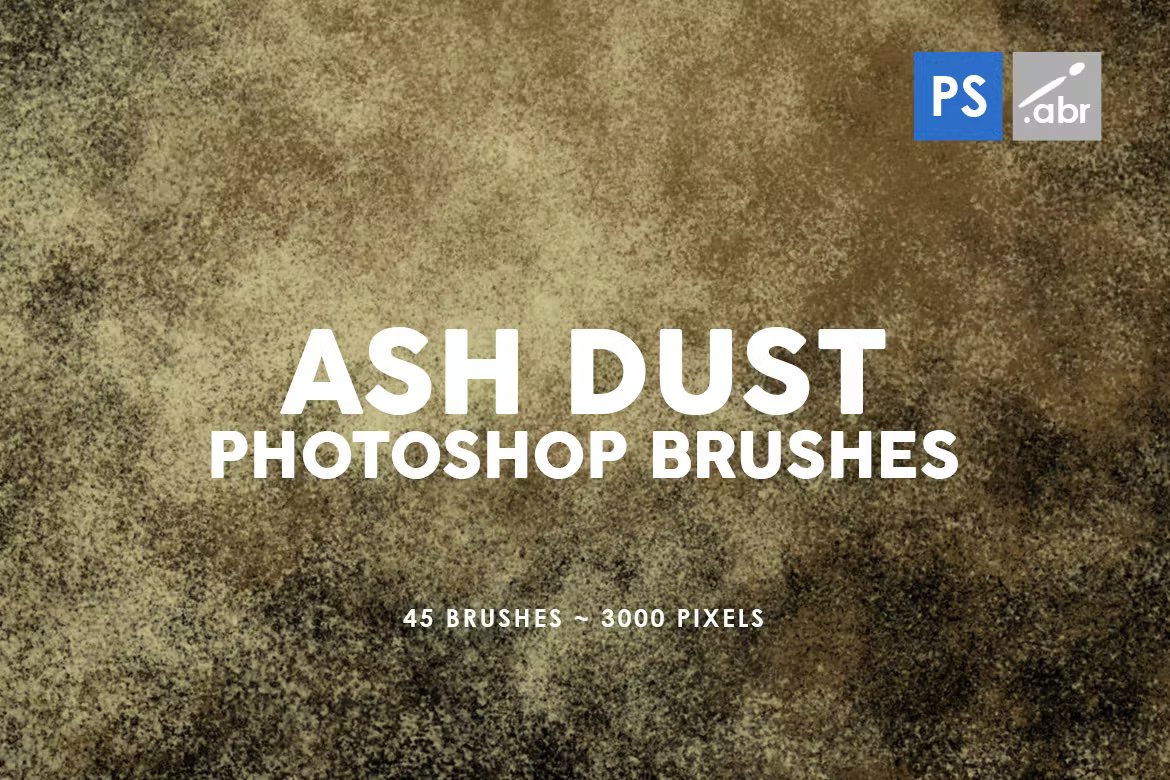
Create realistic ash and dust effects with these Photoshop stamp brushes. With this brush set, you’ll be able to quickly and easily add ash and dust effects to your photos or designs. Get the set today and start creating amazing ash and dust effects!
45 Powder Photoshop Stamp Brushes Vol.2 (Premium)

Get the perfect Photoshop stamp brushes for your next project! With 45 different brushes to choose from, you’ll be able to find the perfect one for any project. Whether you’re looking for a vintage feel or a modern look, these brushes have you covered.
Grain Shader Brushes

Grain Shader Brushes for Adobe Photoshop simplifies the process of adding shading and texture to your illustrations. You can select from 10 pre-designed brush settings that vary in the amount of grain. With these brushes, you can easily create the desired texture and tone in specific areas of your artwork.
Photoshop Stroke Brushes

With 27 Free Photoshop Stroke Brushes, you can effortlessly enhance your designs with various stroke effects. These brushes offer a wide range of options to add dynamic lines and strokes to your artwork.
Photocopy Texture Photoshop Stamp Brush
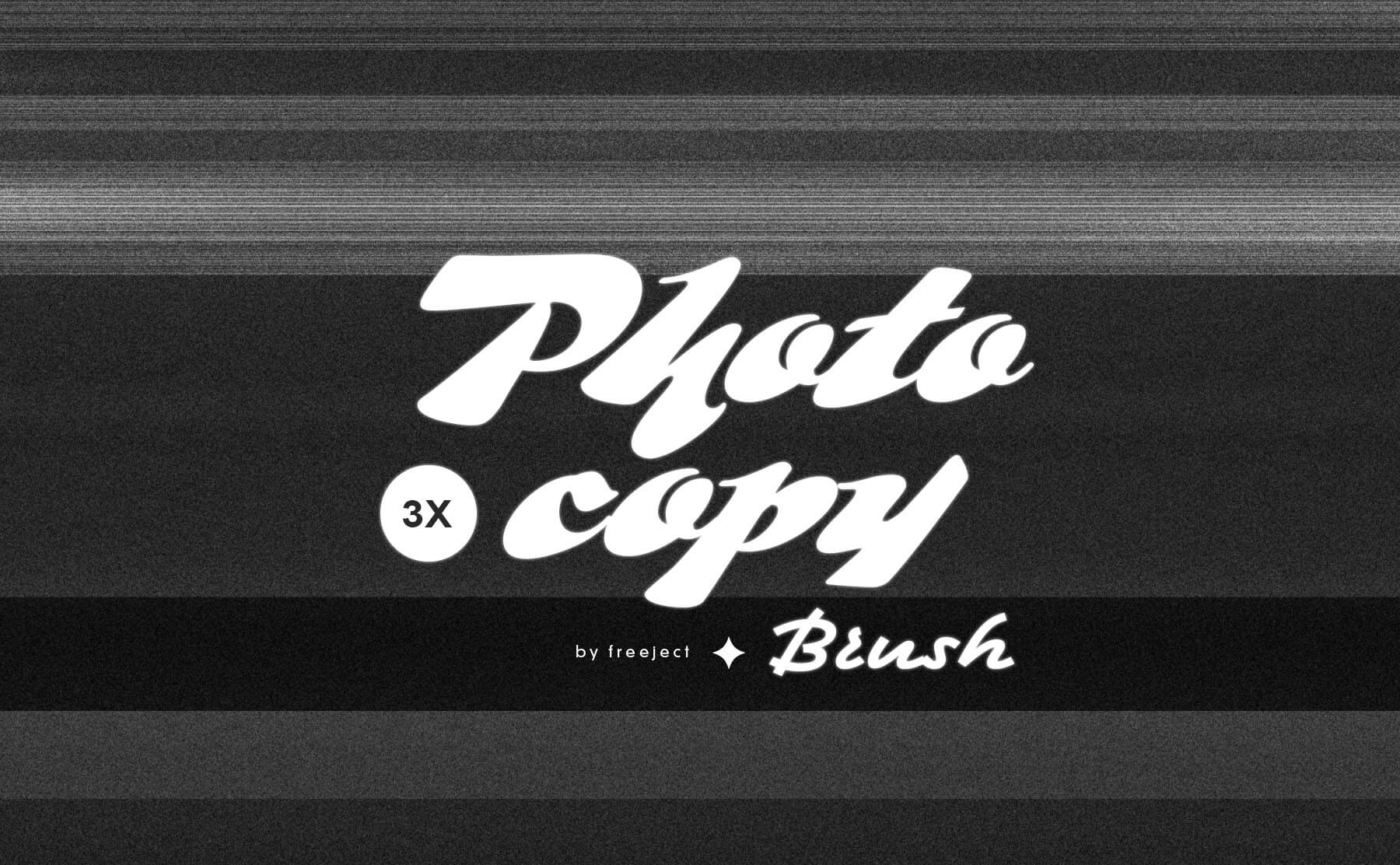
Get the special photocopy effect for adding print textures to your design projects. Create retro 80s-inspired designs with grain, noise, and glitch effects for posters, flyers, and more using our free Photoshop brush stamp.
Grit & Grain Texture Brushes
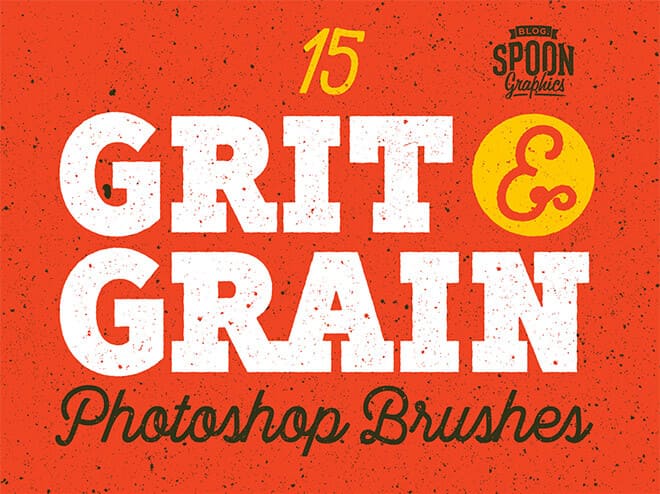
Introducing a convenient solution for adding grainy textures to your artwork: a brand new set of 15 Best Photoshop Brushes that can be easily installed and used with a single click, saving you time and effort. Feel free to enhance your designs with these textures as well!
Halftone Texture Brushes
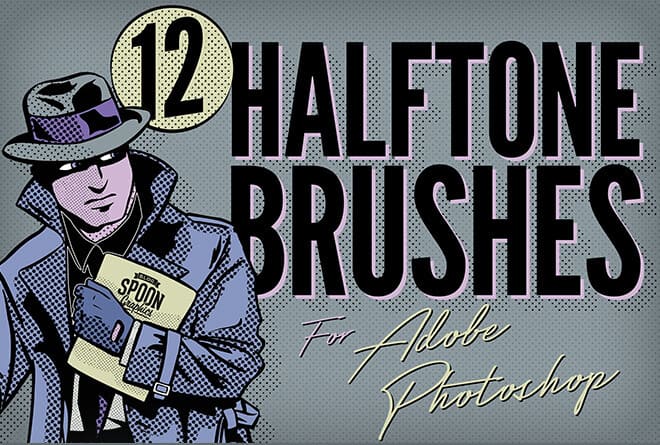
Discover the easiest way to add tones to your illustrations in Adobe Photoshop with my new collection of 12 distressed halftone best Photoshop Brushes. Paint directly onto your artwork, customize the brush size and color, and seamlessly expand the halftone pattern as you enlarge the painted area for effortless retro shading.
10 Free Noise and Grunge brushes

Get ready to add a grungy touch to your designs with 10 collections of free Noise and Grunge brushes for Adobe Photoshop.
The Thrasher Collection
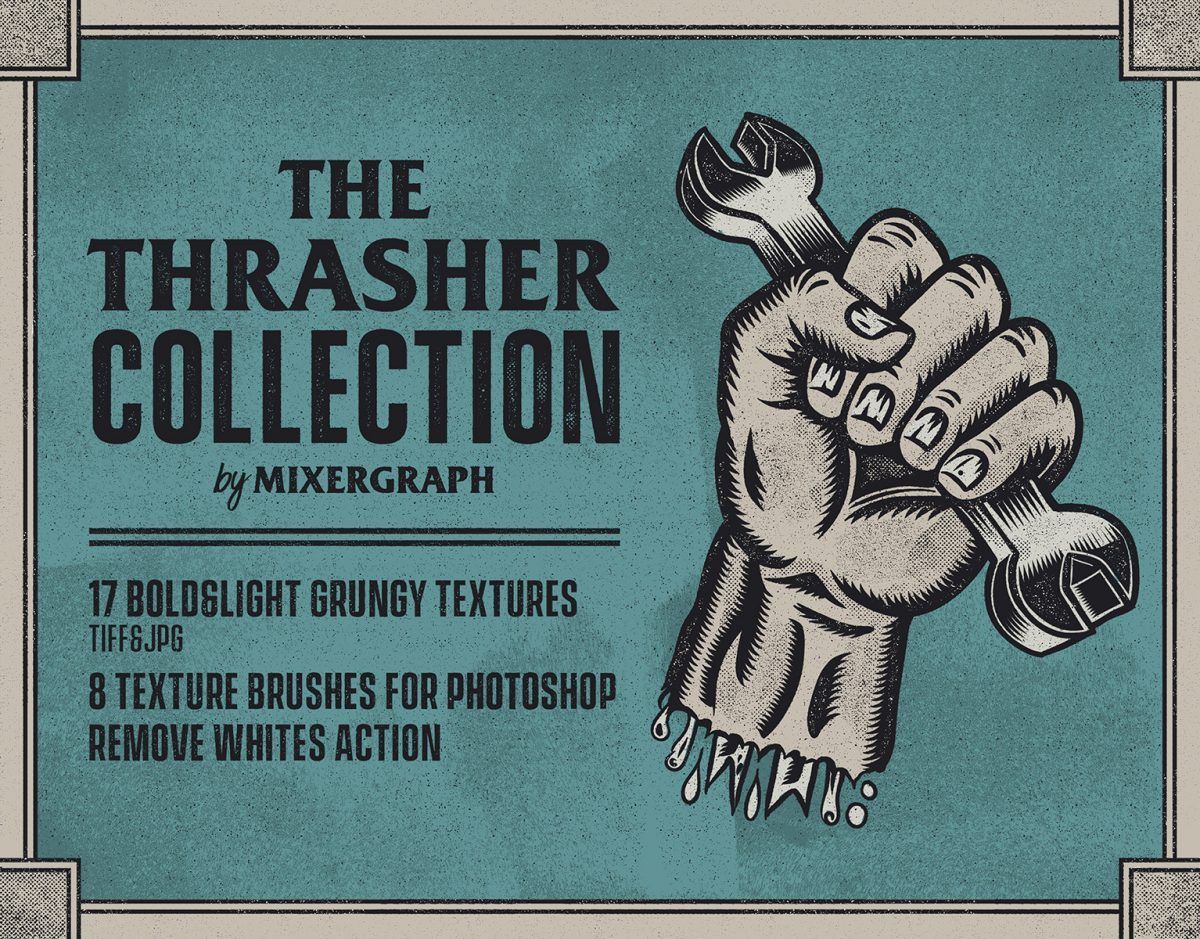
Meet The Thrasher Collection: 17 top-notch bold and subtle thrash textures, accompanied by 8 Photoshop brushes for quickly and easily giving your designs a distressed look. Use these textures in a wide range of projects like posters, photos, flyers, t-shirts, and more.
Canvas Brushes Collection
Discover a valuable pack of 8 free Photoshop Brushes that deliver authentic pencil, pastel, and charcoal effects. Download now to unlock the ability to create realistic drawings akin to textured paper.
My digital oil painting brushes
Painting Textures Photoshop Brushes
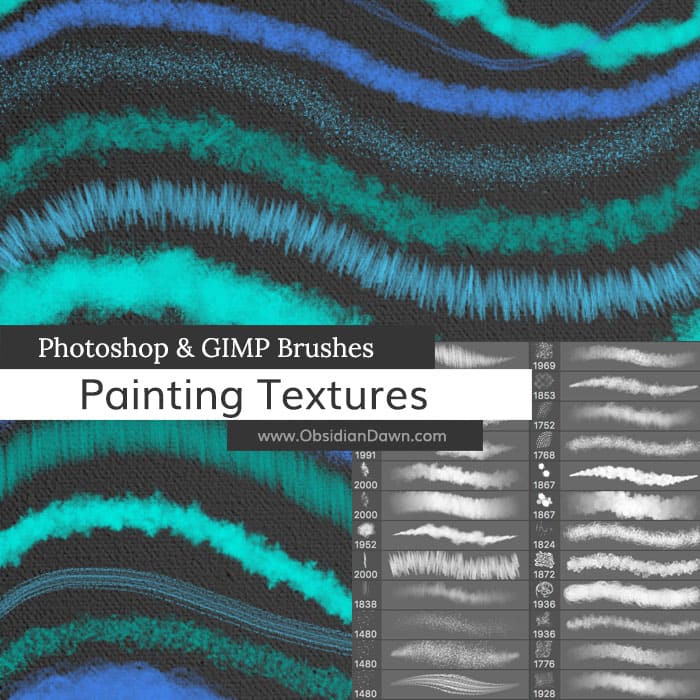
Wavenwater Photoshop Brushes

Handmade Arrows Brushes

Sakimichan Photoshop brushes

Pen Ink Splash Brushes & Textures

Mercurycode Stain Brushes
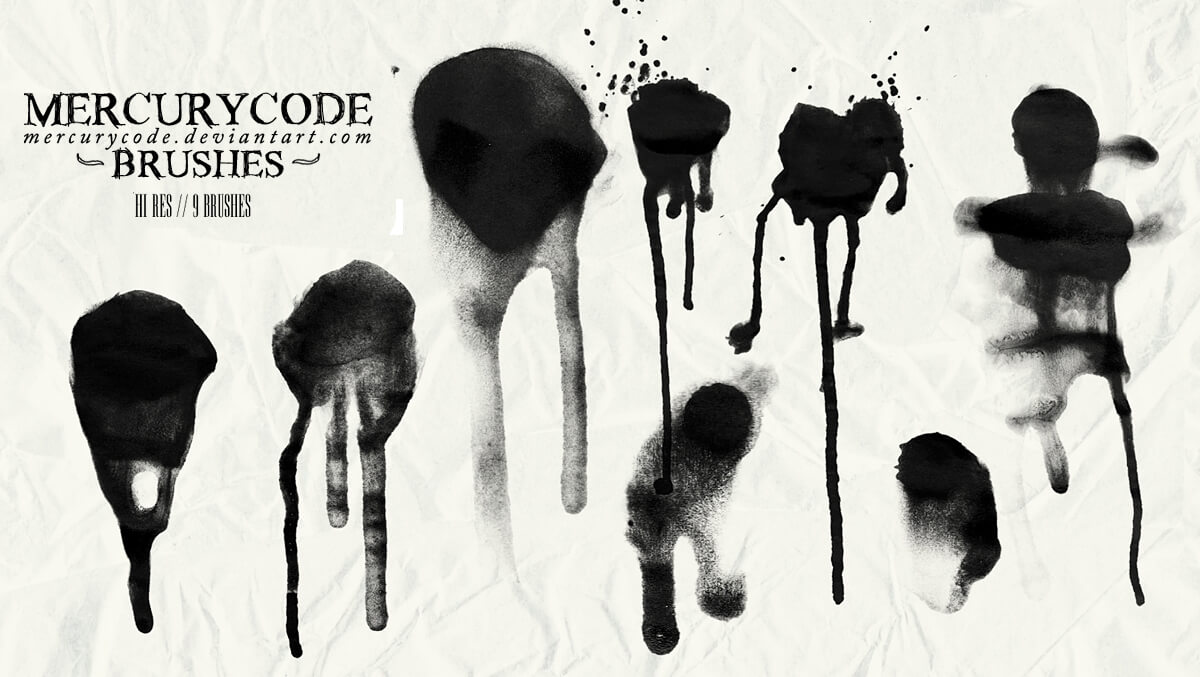
Watercolor Strokes Brushes

Digital painting Photoshop brushes

12 Free Watercolor Brush Stroke
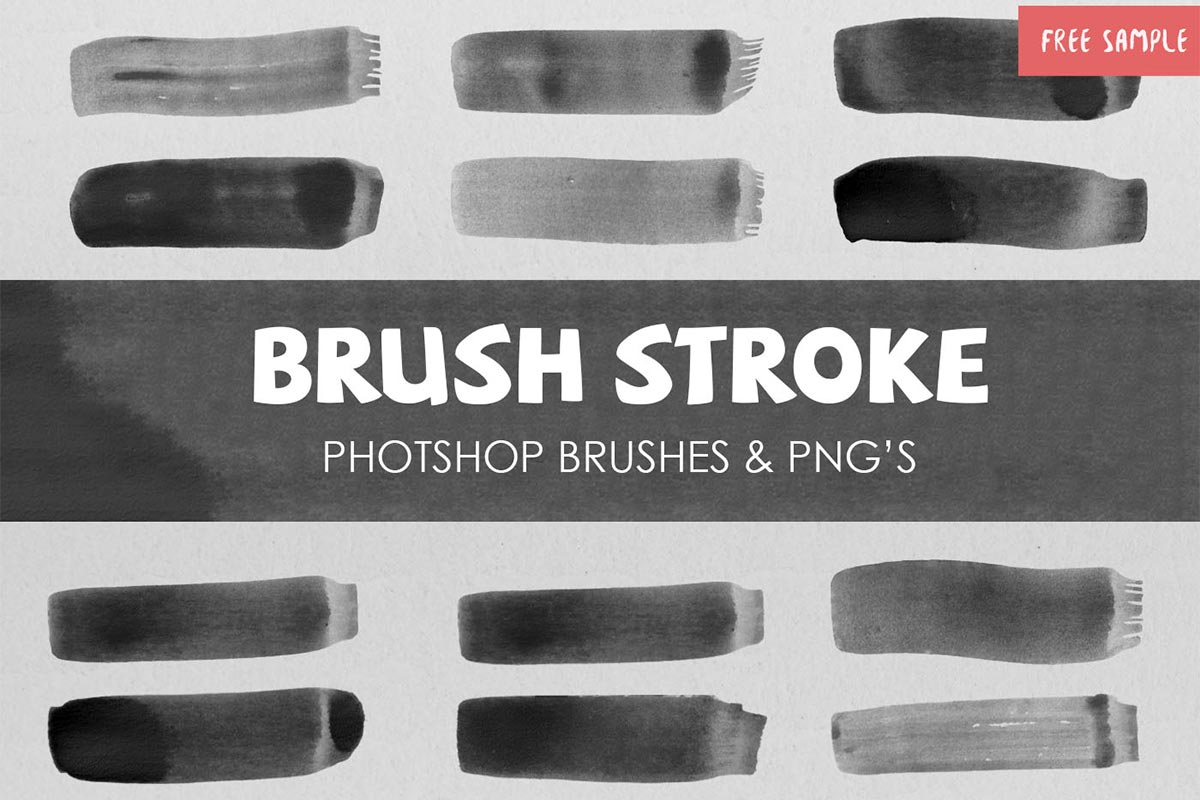
Thick acrylic paint strokes

Skin Care and Cosmetic Brushes

Dry Brush Stroke
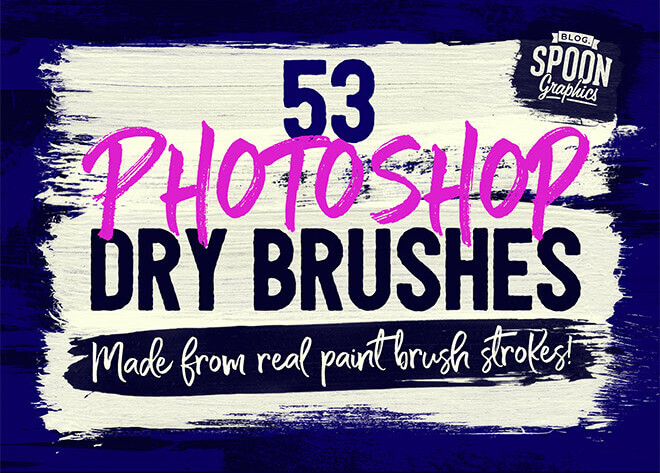
Flower brushes
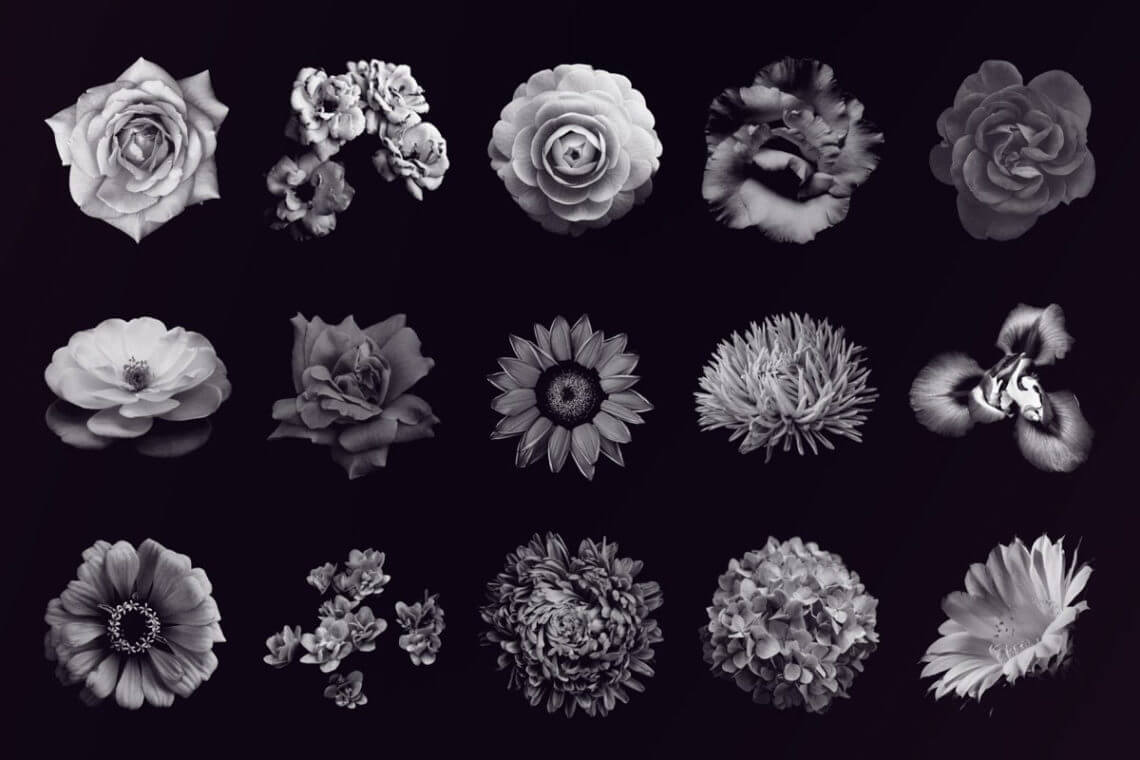
Photoshop Dry Brushes
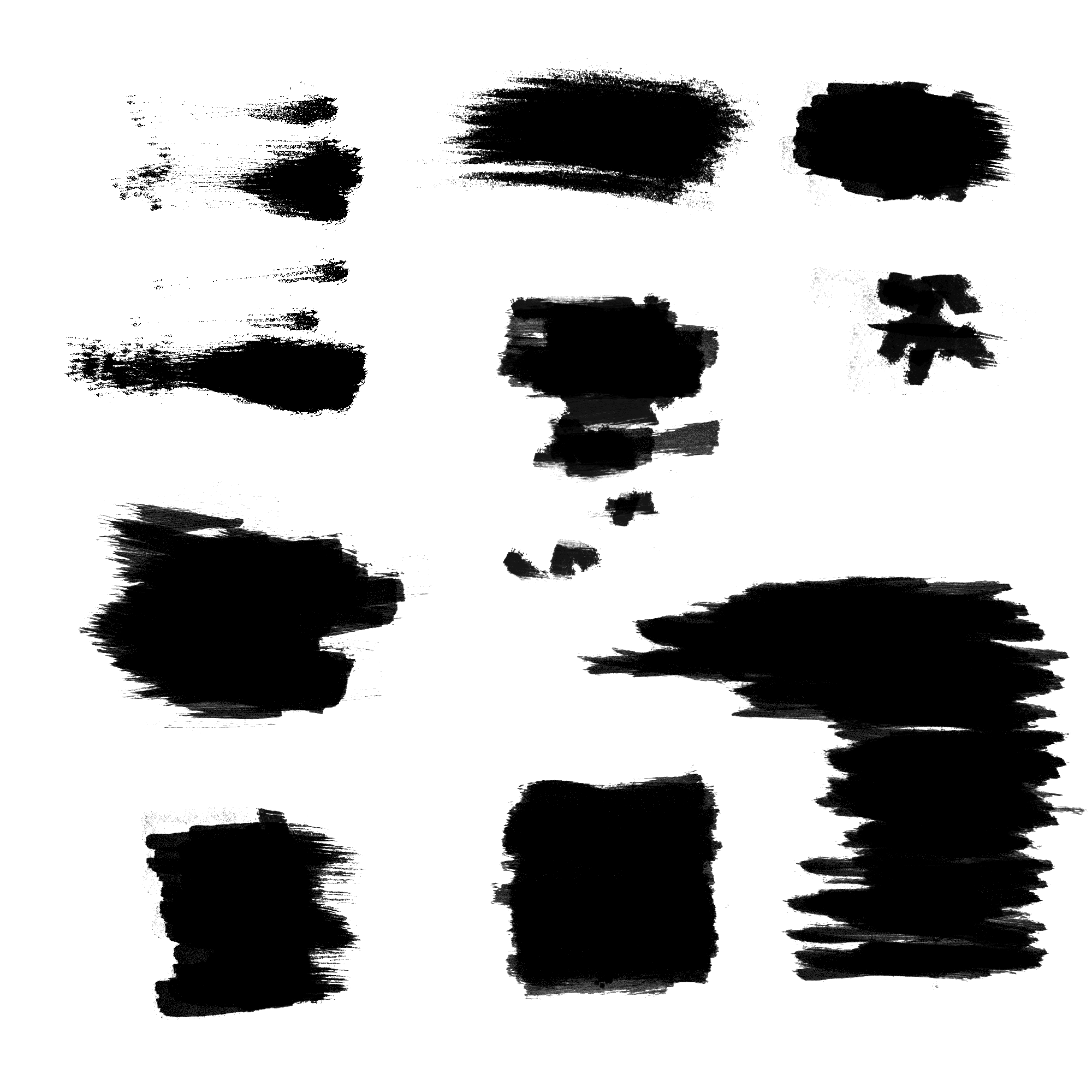
Watercolor Design Brushes
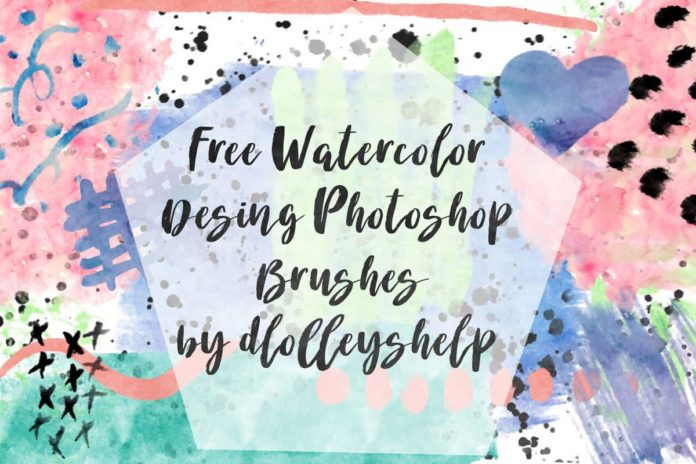
Watercolor Strokes Brush Vol. 2

Spray paint high-res free Photoshop brush set

Photoshop Darek Brushes
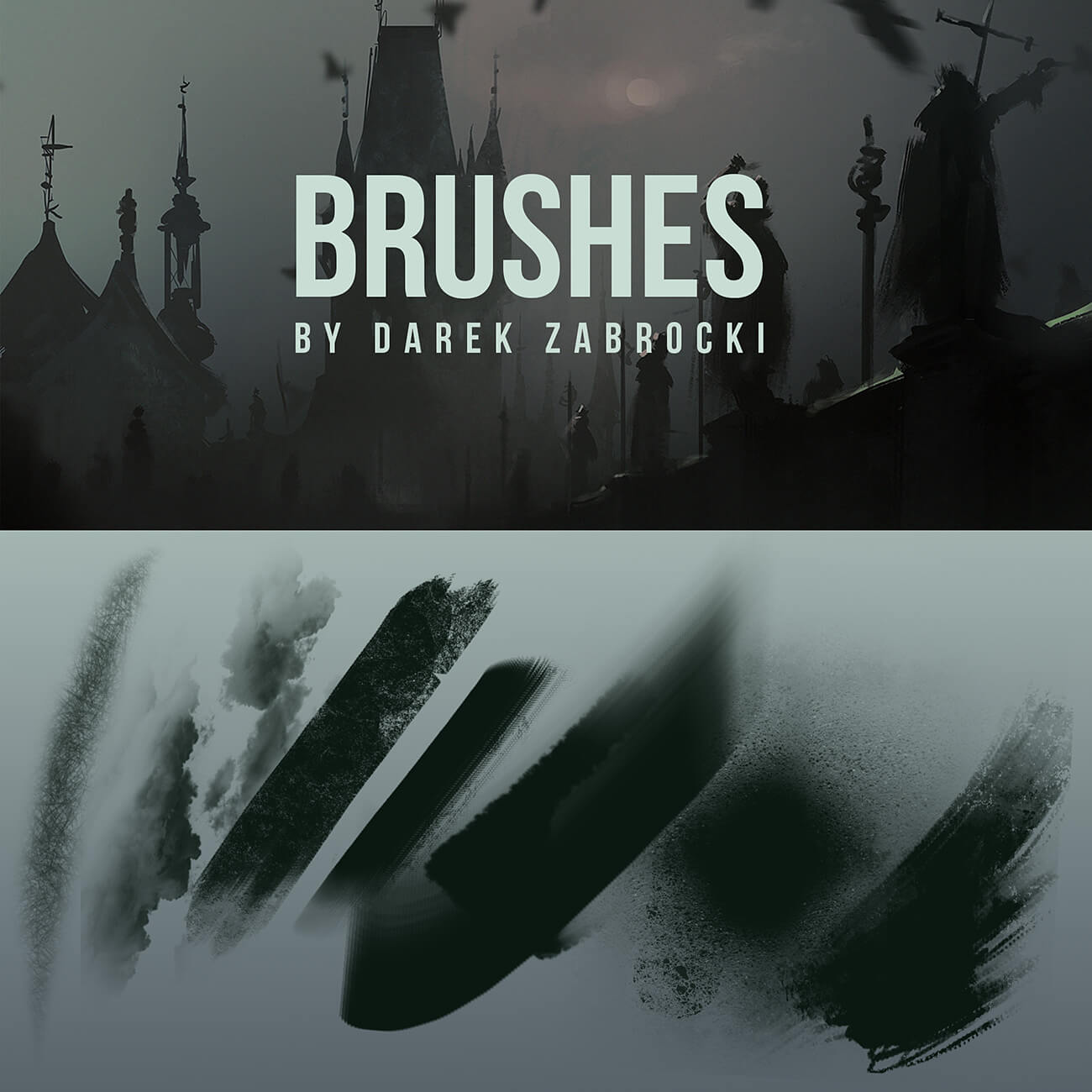
Traditional Painting Brush Sample

24 Grunge Speech Bubbles
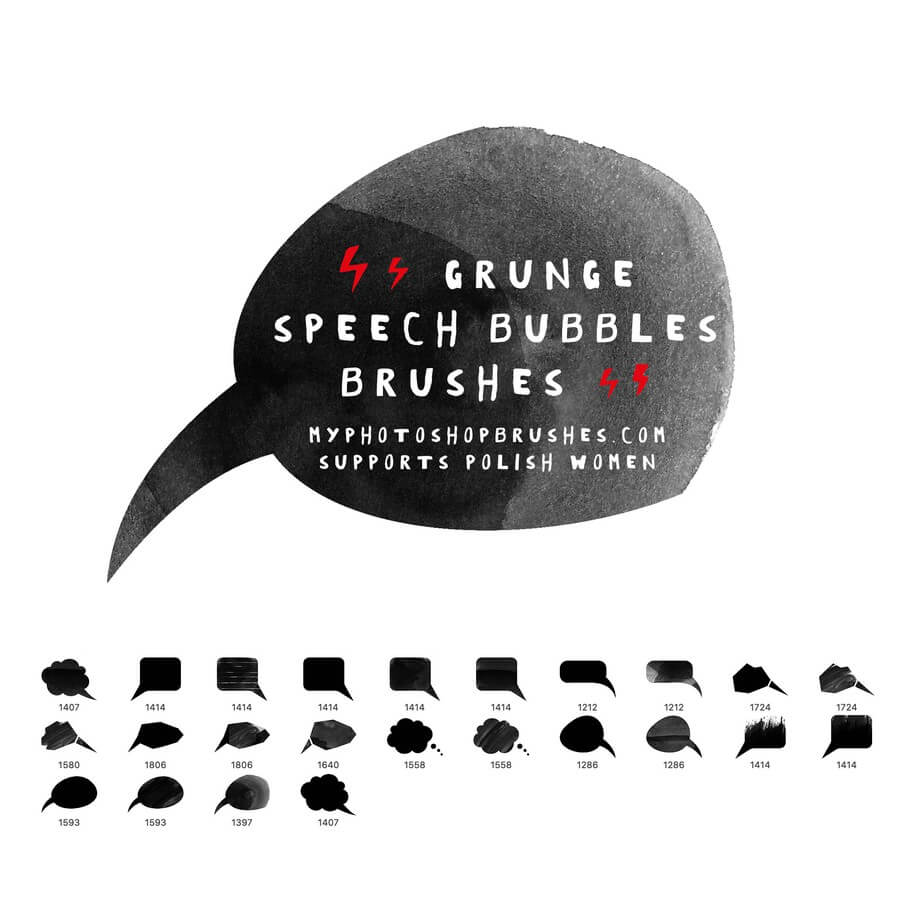
Looking for some grungy speech bubbles to add to your next project? Check out this collection of 24 grunge speech bubbles, perfect for giving your project a rough, edgy look. With a variety of shapes and sizes, you’re sure to find the perfect speech bubble for your next project.
Watercolour brush pack V by Edgedestroys

Free Ink brushes
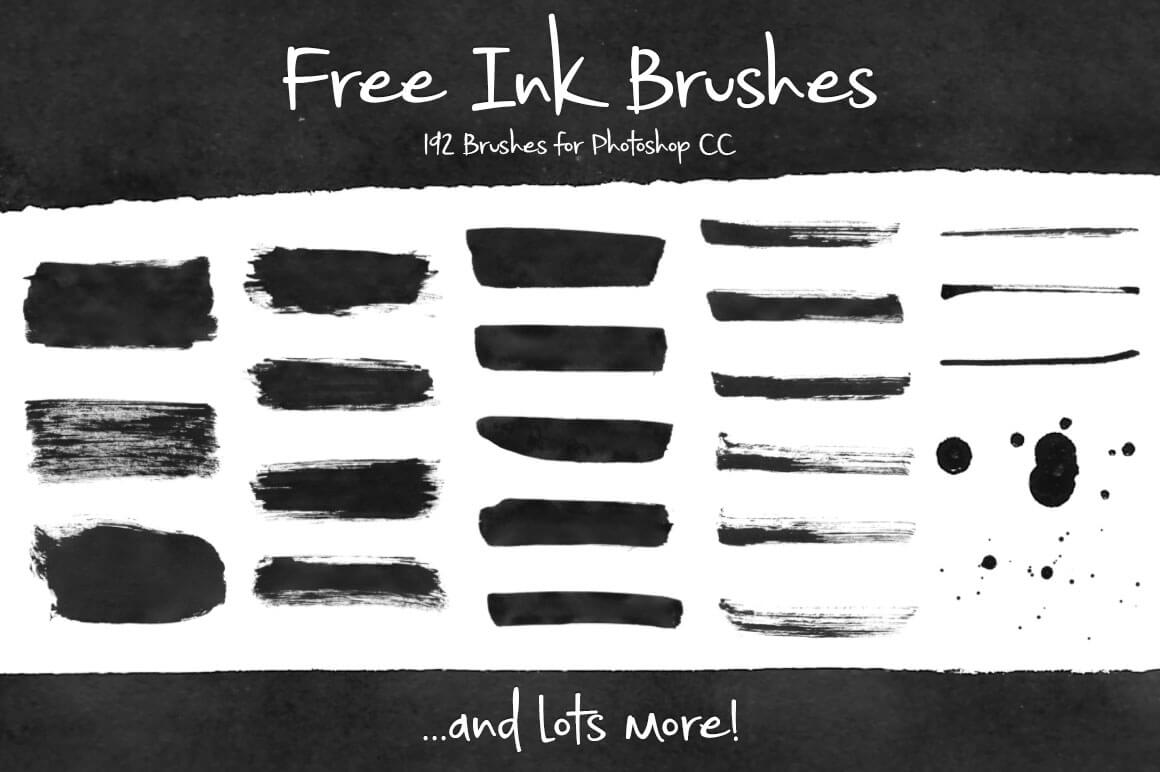
In conclusion, Photoshop brushes are a versatile and powerful tool for adding texture, depth, and dimension to your digital artwork. Whether you’re a professional artist or photographer, or just a hobbyist, there are a wide range of brushes available that can help you take your artwork to the next level. Whether you’re looking for standard brushes, third-party brushes, textured brushes, or custom brushes, there’s a brush out there that will help you achieve the effect you’re looking for.