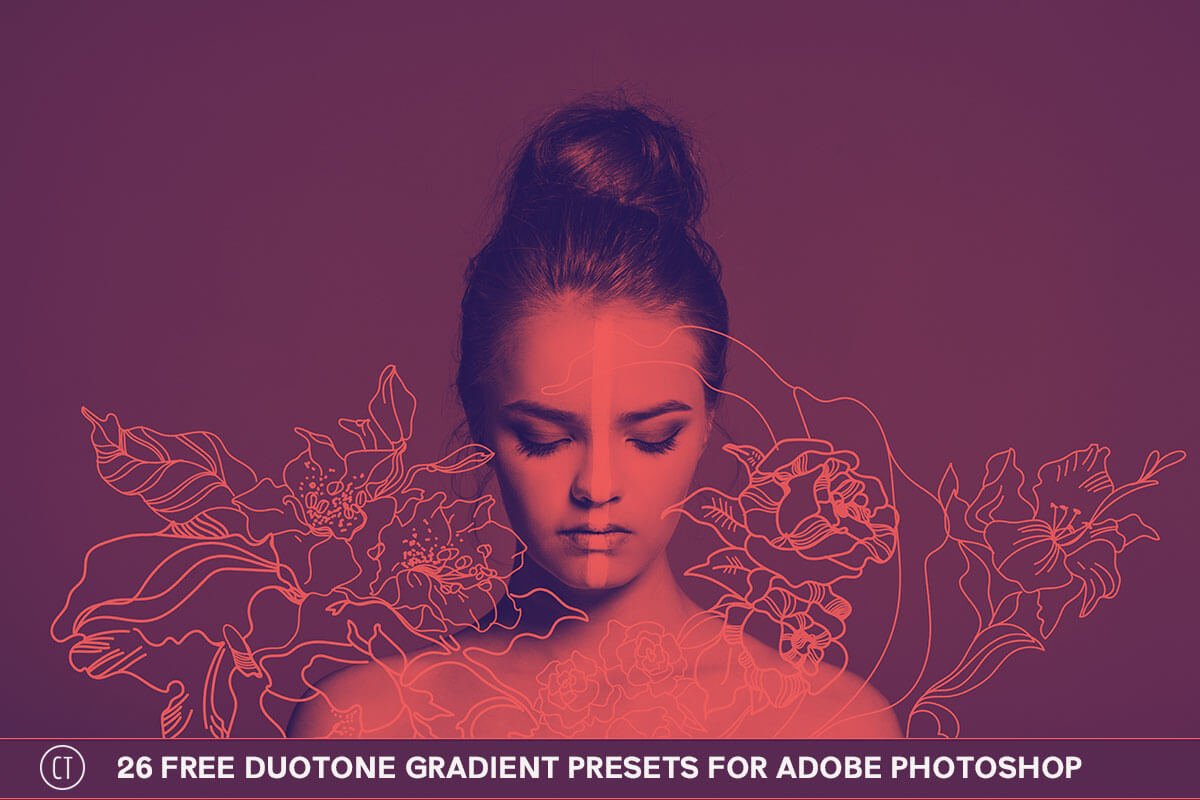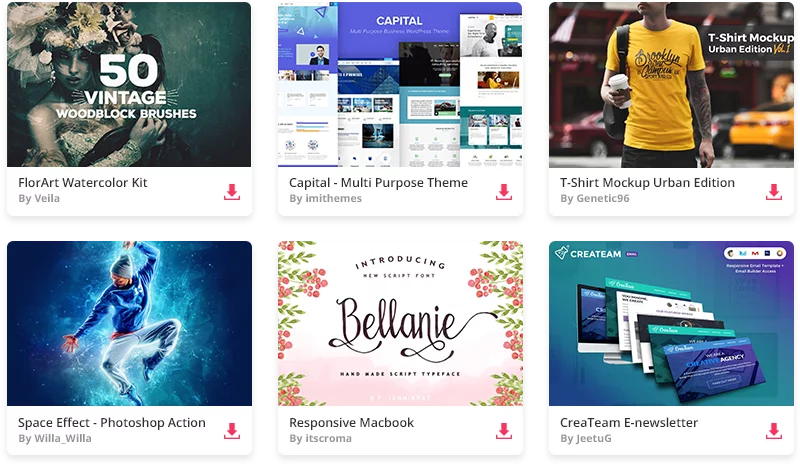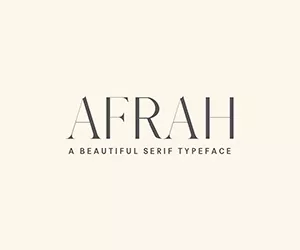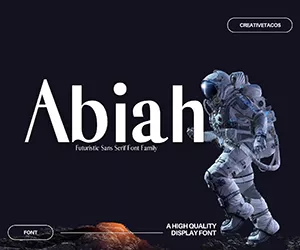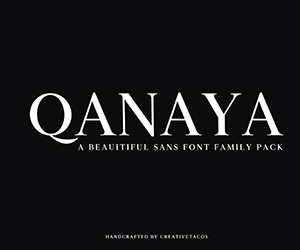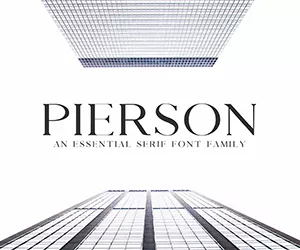26 Free Duotone Gradient Presets for Adobe Photoshop users is our new gradient collection presets which contains vibrant and unique color combinations you can pick and choose from to add really stylish effects to your photography and images.
We will show you on how to use them with Photoshop Gradient Map. So that you can quickly produce the popular Duo-tone effect. Save your time, simplify your works! You do not need to spend lots of time to create these awesome effects manually. This gradients pack will make things easy for you just apply them using 1 click and get awesome gradient Duotone overlay effect.
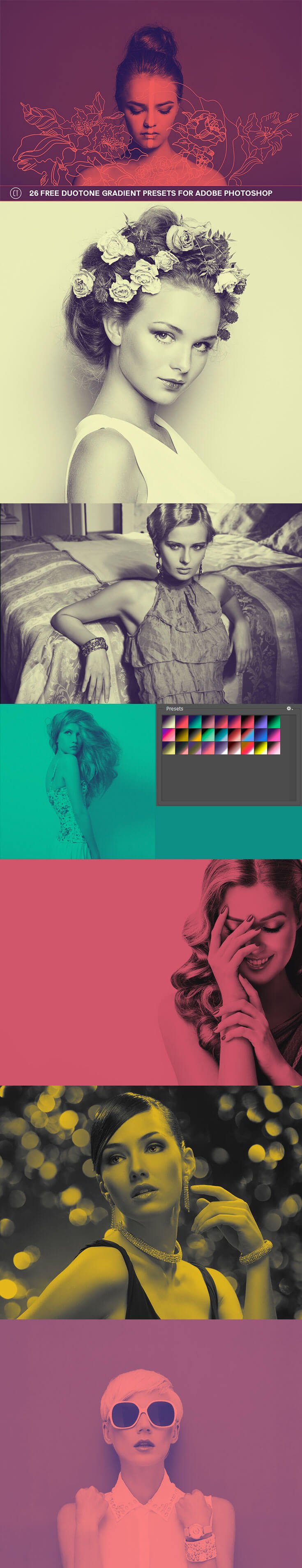
How to Install Gradients:
Double click on the downloaded .GRD file to load the gradient presets into your Gradient Editor in Photoshop.
How to use Gradient Map :
Add a Gradient Map adjustment layer above your photograph or artwork. Edit the Gradient from the Properties panel and click the various presets to experiment with different color combinations. These are very simple to use. It is liking using Photoshop actions.
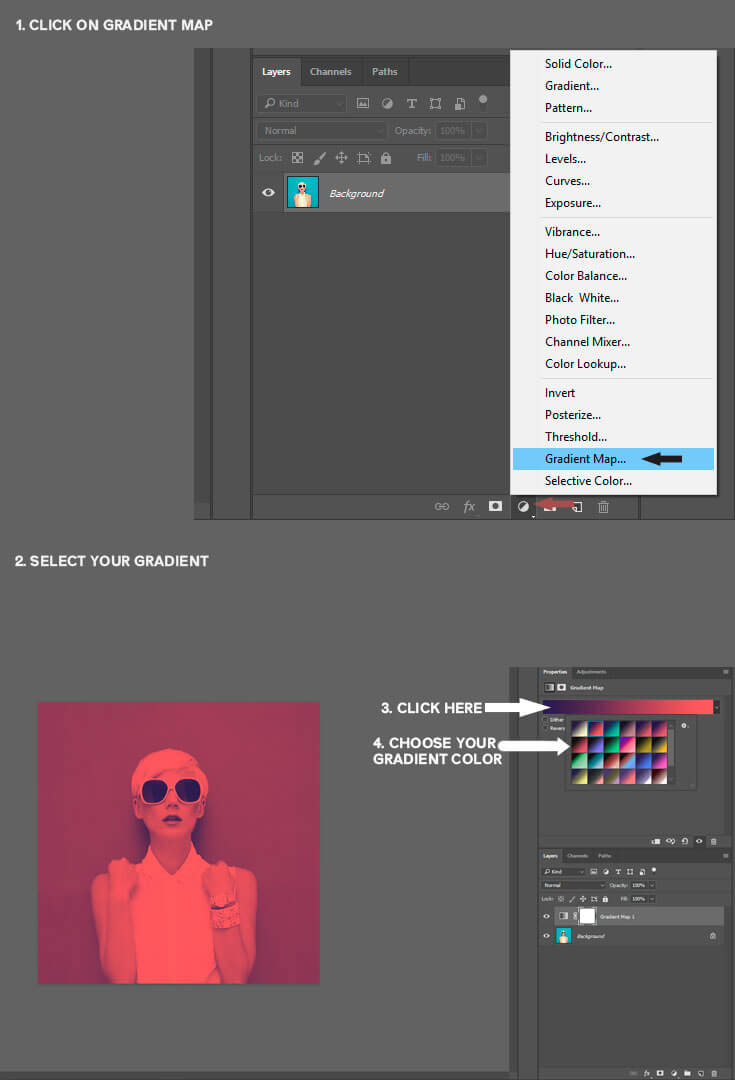
You can thanks us by sharing our awesome resources using our social media buttons.
Included With Duotone Gradient Presets
| Format: | GRD File Format |
|---|---|
| Category: | Photoshop Gradients |
| File Size: | 2 KB |
| Requirements: | Windows & Mac |
| License: | Free For Personal and Commercial Use |
| Author: | Léo Simon |