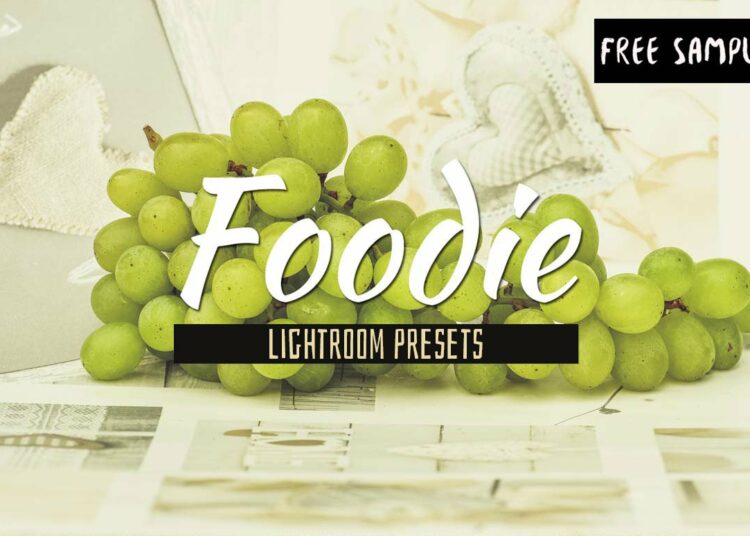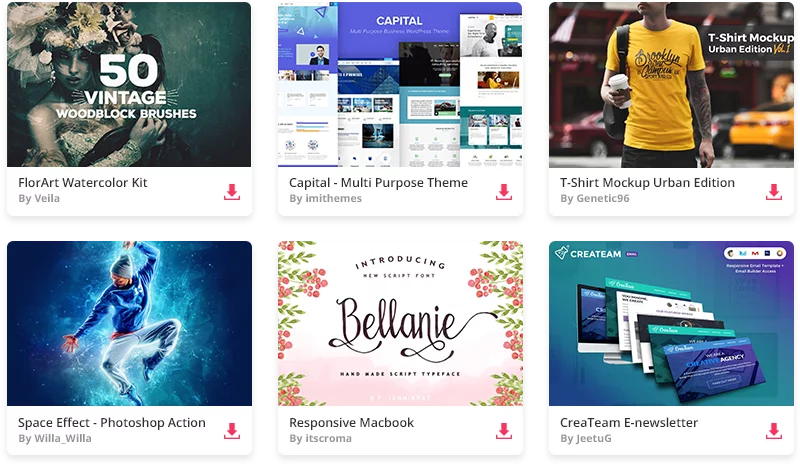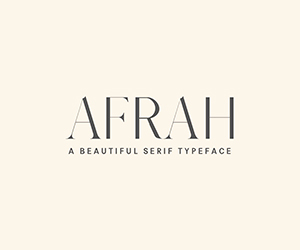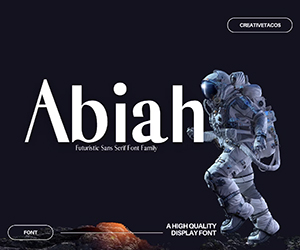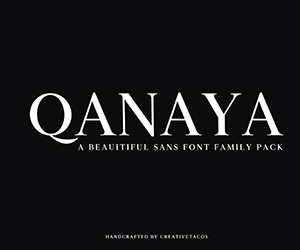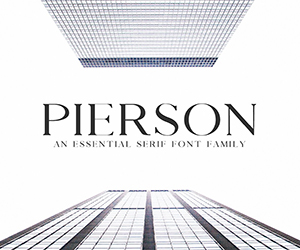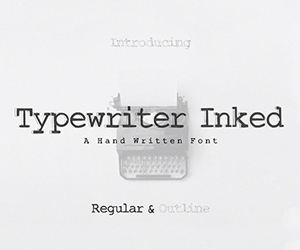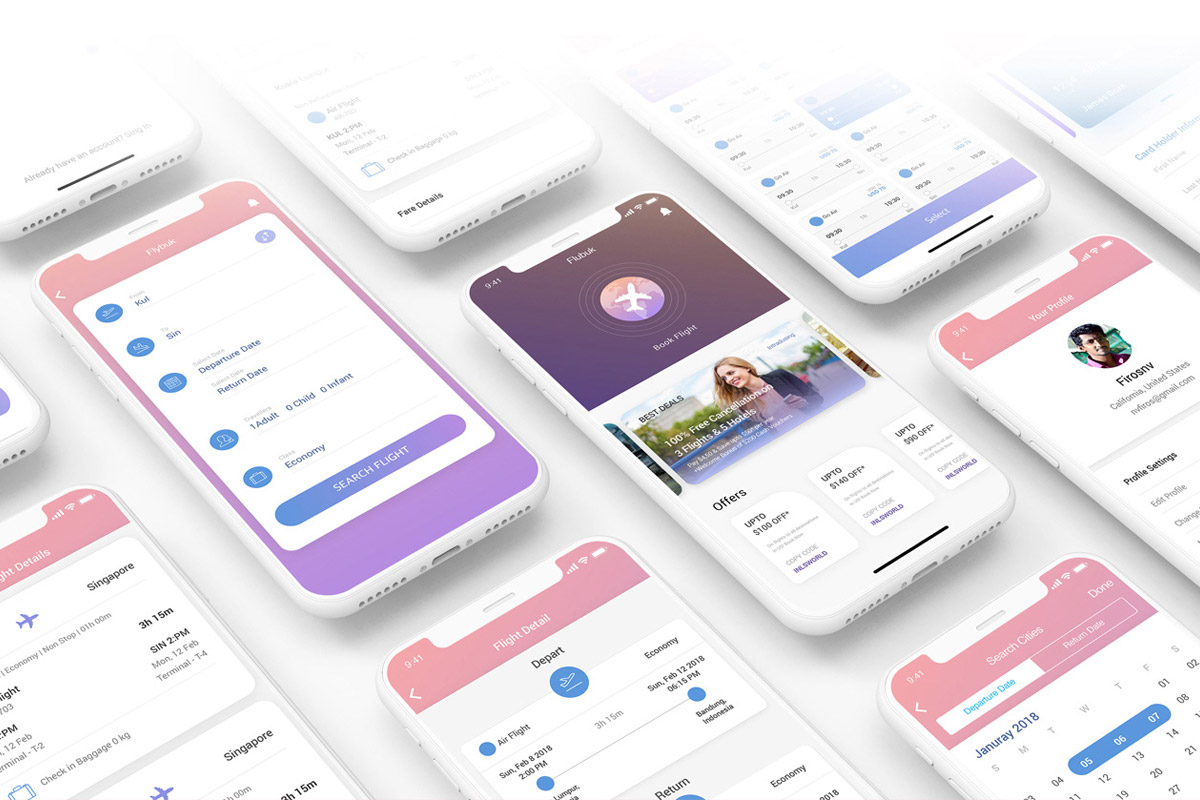Food Lightroom Presets collection is a set of 3 presets for Adobe Lightroom that helps food photographers to make their shots yummy and powerful.
It was specially designed to give your food photography superpowers. This Food Collection is a must have for food photographers, wedding photographers & food bloggers. A professional photographer can save precious time by using this effect.

You can thanks us by sharing our awesome resources using our social media buttons.
Included With Food Lightroom Presets
| Format: | Lr Templates File Format |
| File Size: | 347 KB |
| Category: | Lightroom Preset |
| Requirements: | Windows & Mac |
| License: | Free For Personal and Commercial Use |
| Author: | Creativetacos |