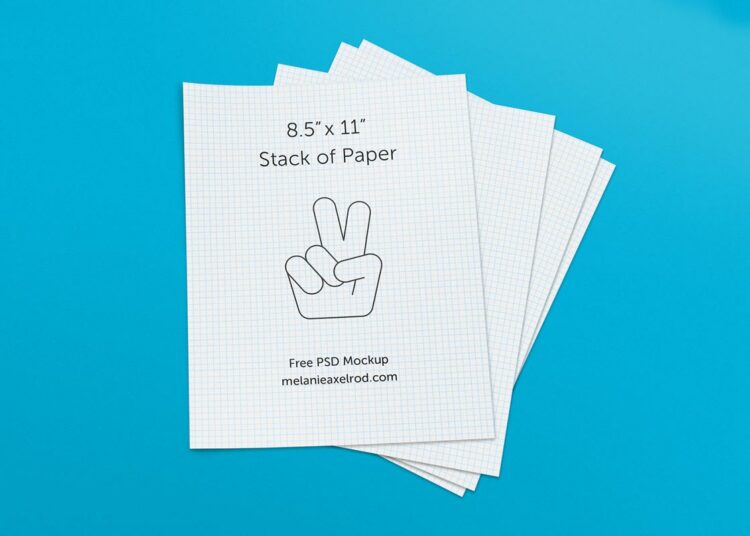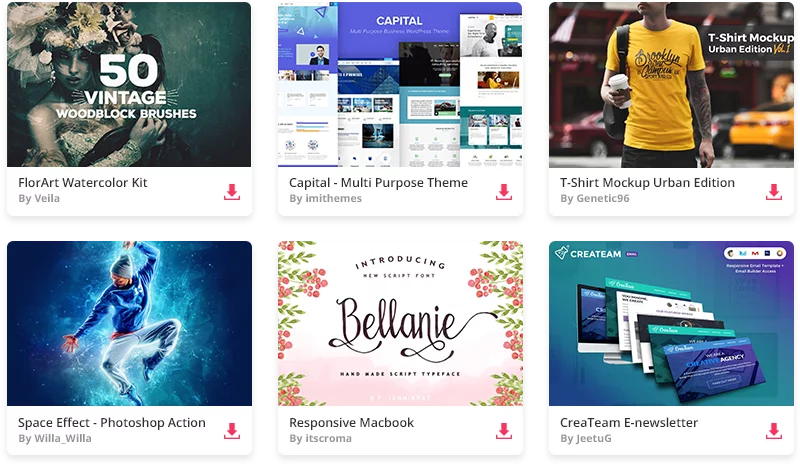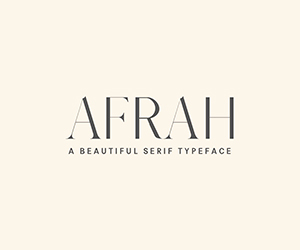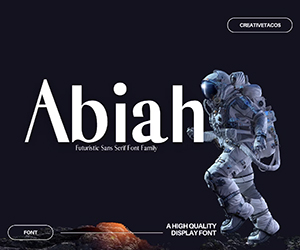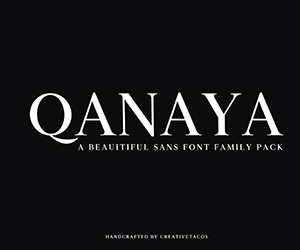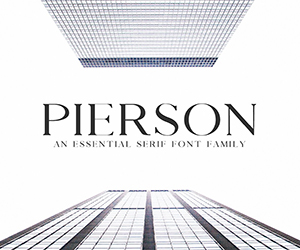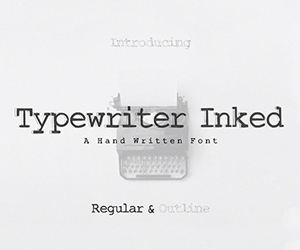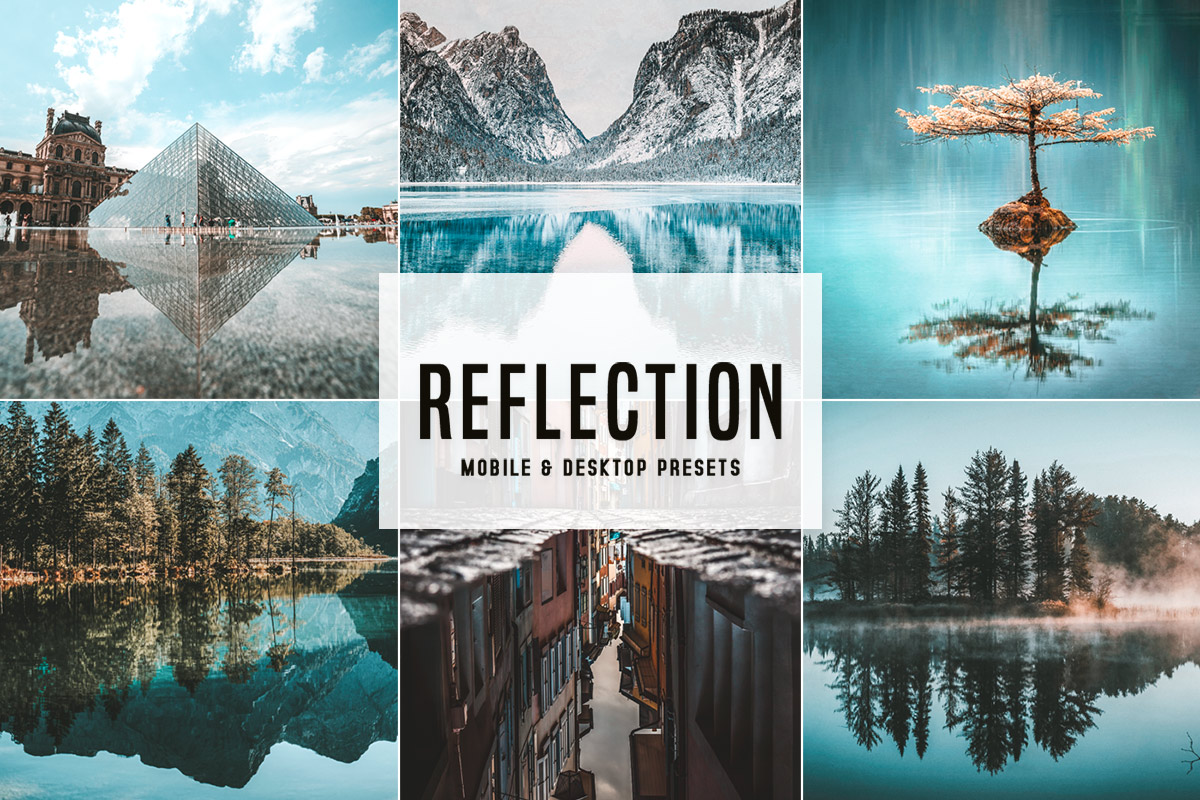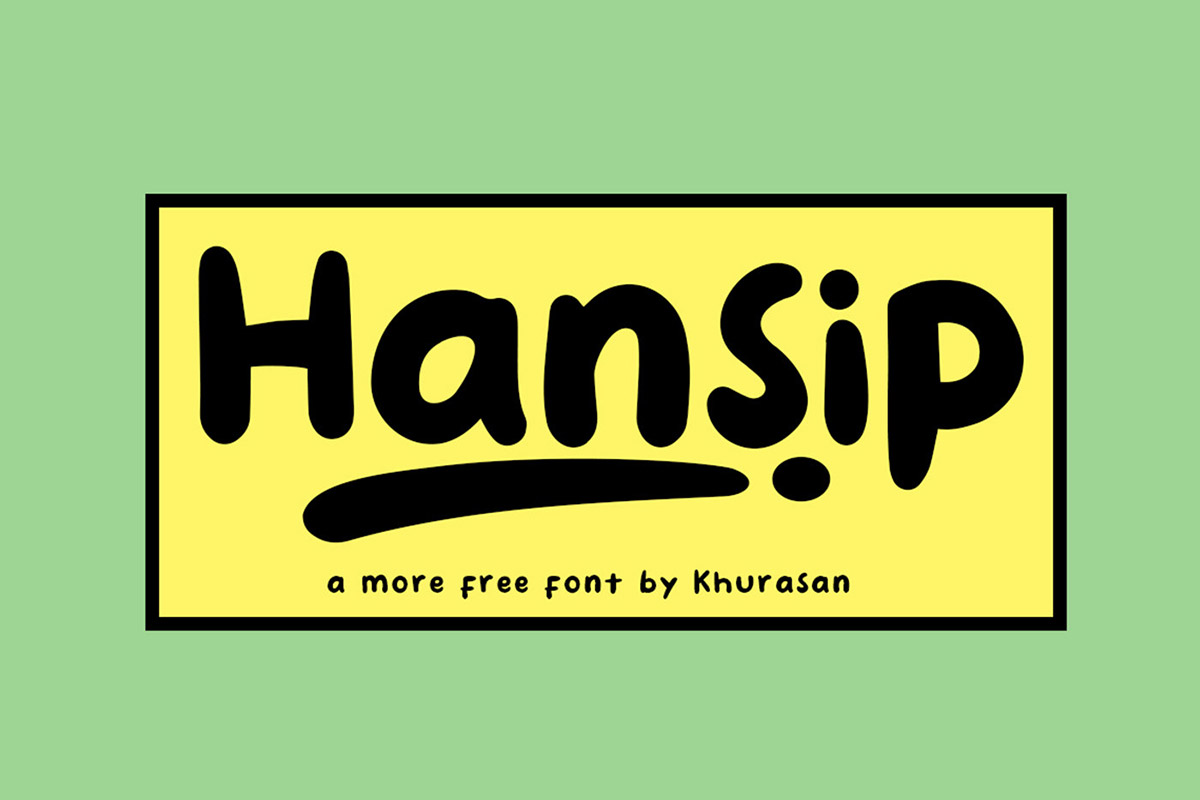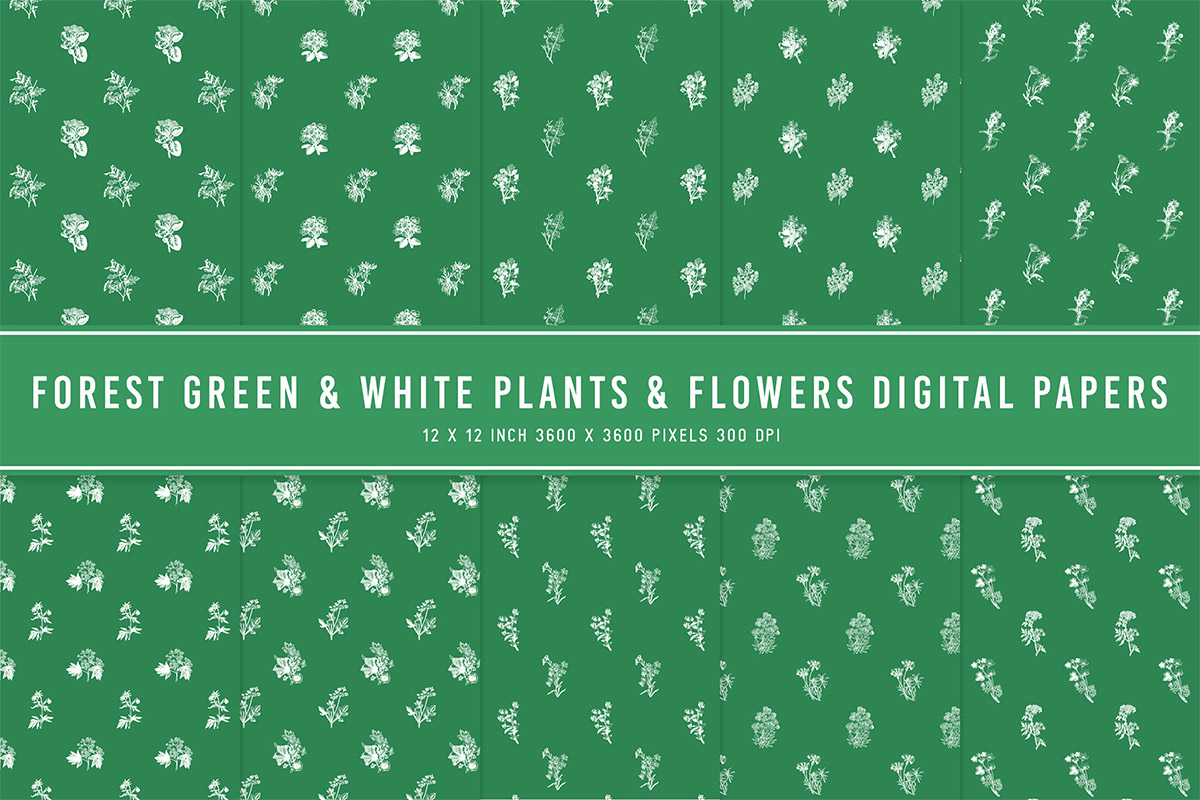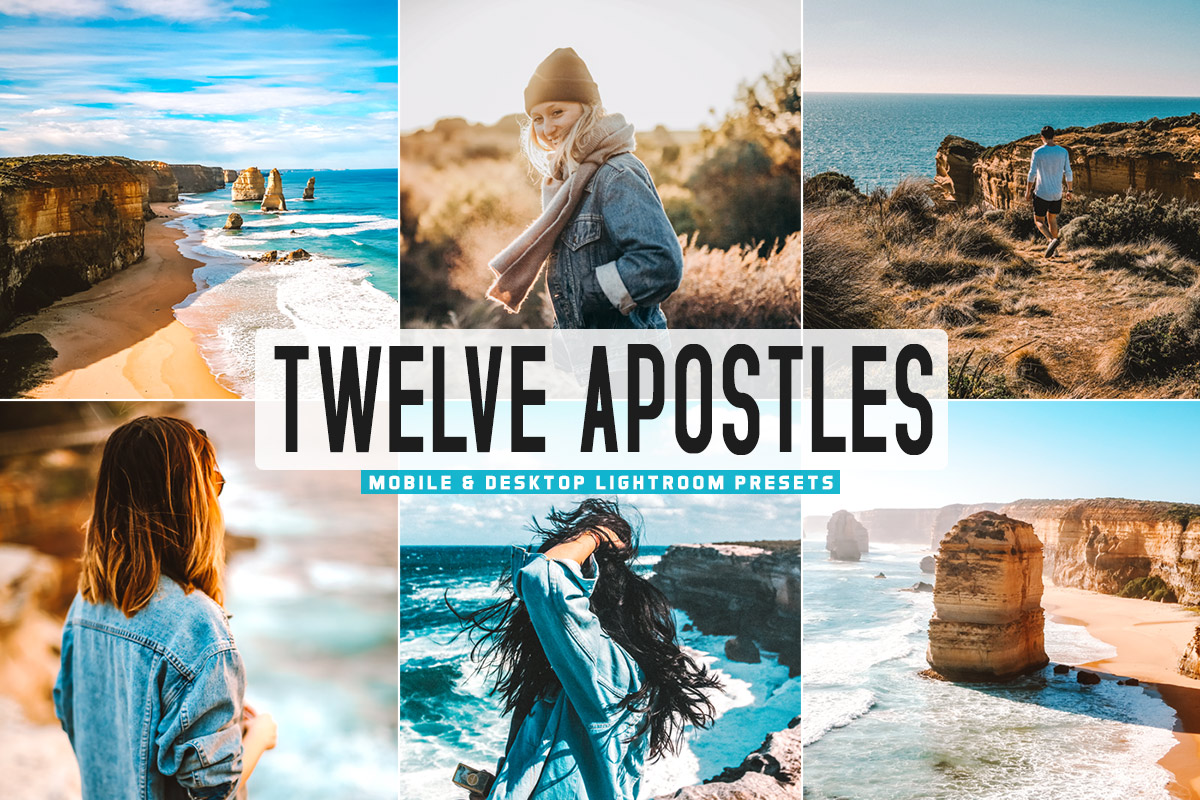Stack Paper PSD Mockup is a high quality, fully customizable photoshop mockup. It’s free to use, so share with your friends & spread the mockup wealth!
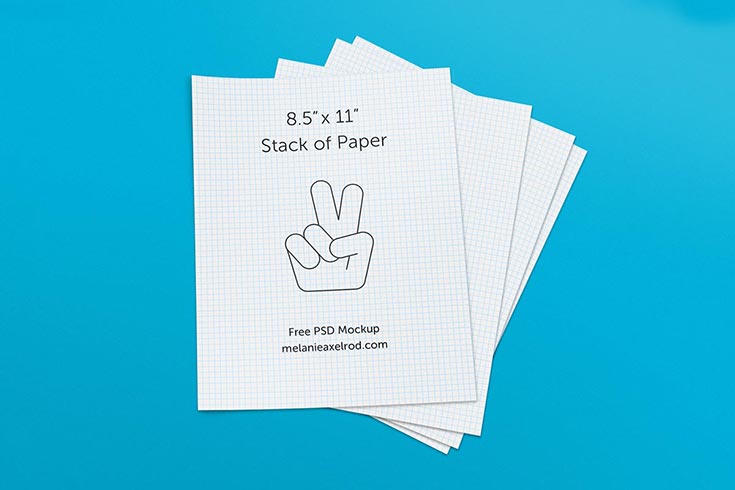
Thanks to Melanie Axelrod for sharing such fine looking design to fellow graphic designers and the community.
Included With Stack Paper PSD Mockup
| Fomat: | PSD File Format |
| Category: | Product Mockups |
| Smart Object: | Yes |
| Layer structure: | Well Organized |
| Software Requirements: | Photoshop Version Creative Clouds |
| File Size: | 27 MB |
| License: | Free For Personal Use Only |
| Author: | Melanie Axelrod |