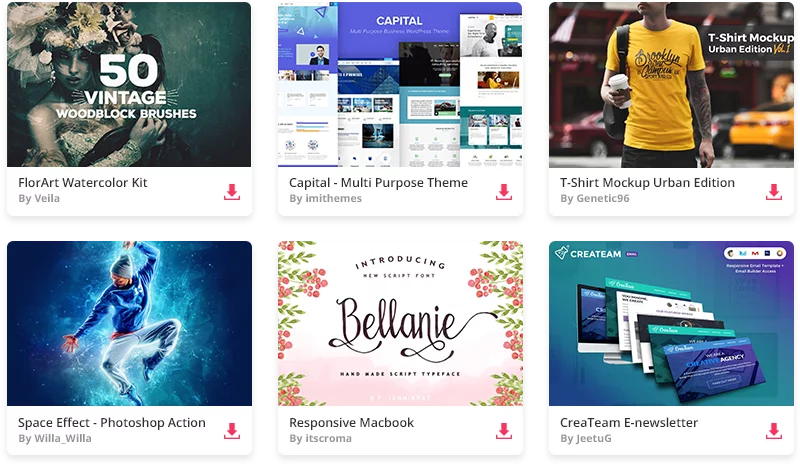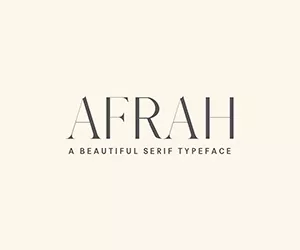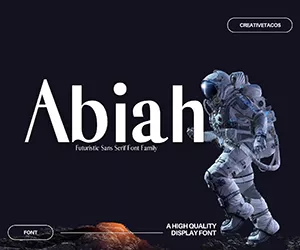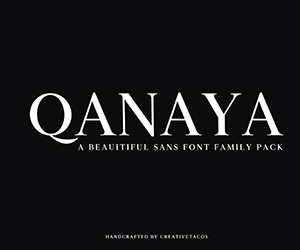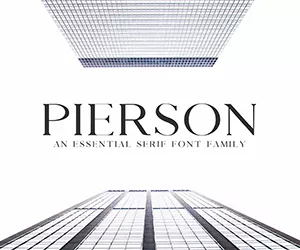Ready to spice up your designs? Check out our exclusive 250 Orange Photoshop Gradients Collection, courtesy of CreativeTacos. This pack is all about helping you add a warm and vibrant orange touch to your projects.
Not sure what gradients are? No problem! They’re tools that let you smoothly transition from one color to another, adding a unique touch to your images, backgrounds, or designs.
With this CreativeTacos exclusive, you get a whopping 250 different orange gradients. That’s a lot of choices, from soft peach tones to fiery sunset hues. You’re sure to find the perfect one for your project.
The best part? It’s completely free to download. You can start using these gradients right away and add a distinctive flair to your work.
To use these gradients, you need Adobe Photoshop. Once you’ve downloaded the collection, it’s easy to add them to your Photoshop library and get started.
Give your designs a new burst of life with the exclusive 250 Orange Photoshop Gradients Collection from CreativeTacos. We can’t wait to see what you create!


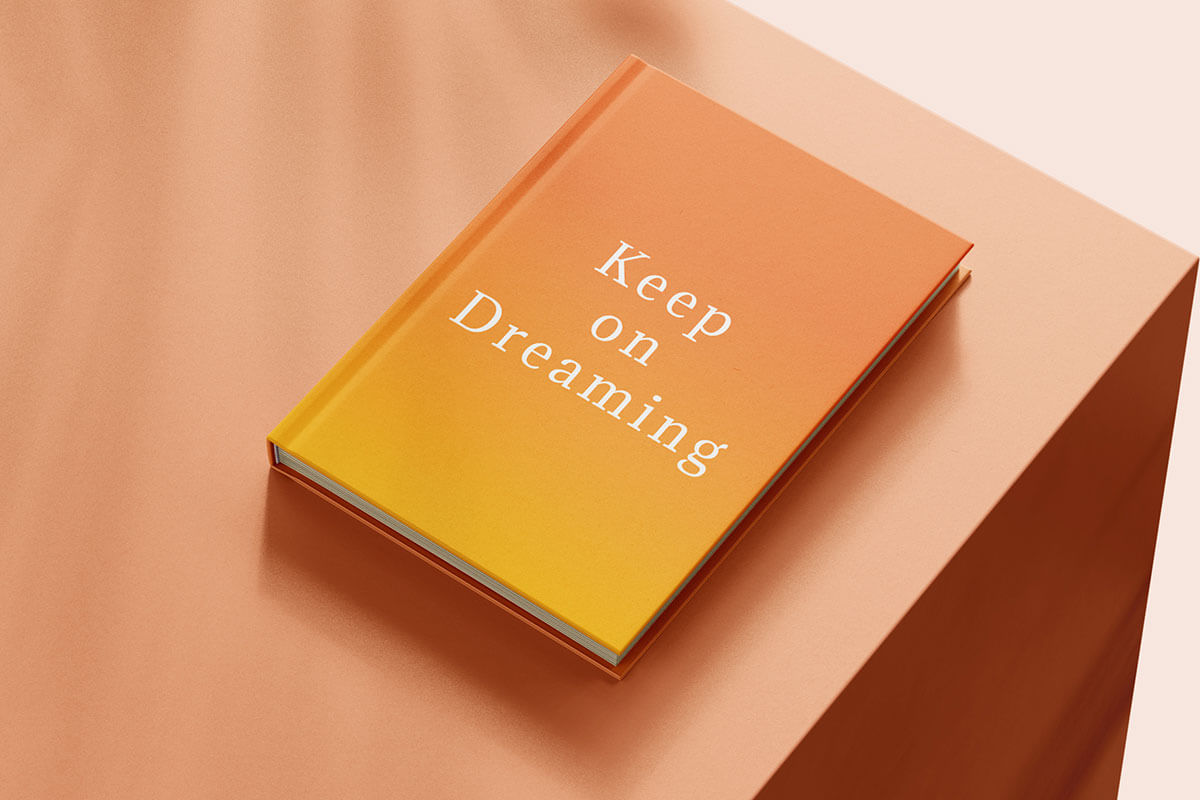

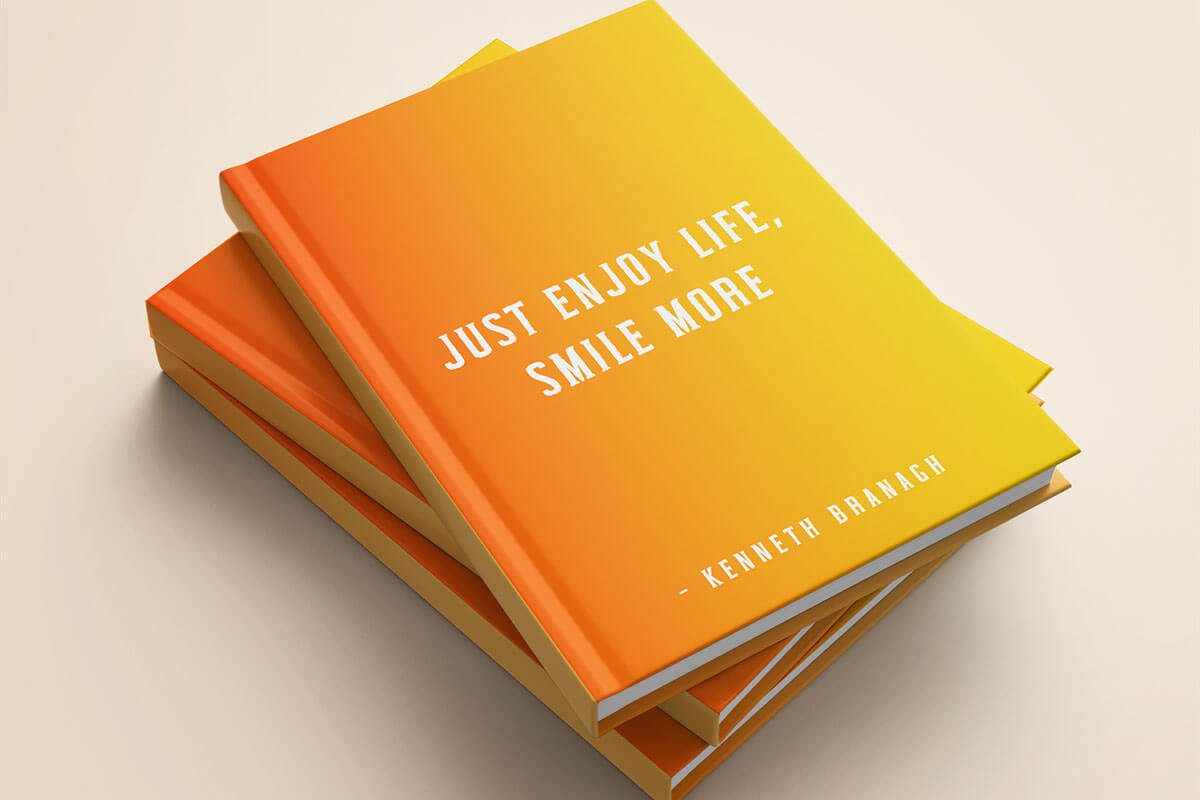
Included With Orange Gradients Collections
| Format: | .GRD File |
| Category: | Photoshop Gradients |
| File Size: | 12 KB |
| Requirements: | Windows & Mac |
| License: | Personal & Commercial use |
| Author: | Creative Finest (Creativetacos Store) |
Frequently Asked Question (FAQ)
Can these Orange Photoshop gradients be used in other software?
These gradients are specifically designed for Adobe Photoshop. Compatibility with other software is not guaranteed.
Are these orange photoshop gradients compatible with older versions of Photoshop?
Our gradients are designed to work with most versions of Adobe Photoshop. However, we recommend using the latest version for optimal results.
Can I use these gradients for commercial projects?
Yes, you can use our gradients for both personal and commercial projects. Please refer to the licensing terms for more information.
How do I install the gradients in Photoshop?
Open Photoshop and go to Window > Gradients > Click on the hamburger menu and select Import Gradients >. Then locate the Gradients pack you want. > Keep Photoshop open and double-click on the .Grd file. > Your new gradients will now be installed in the Gradients panel and will be available for use.
Conclusion
So, there you have it! Our 250 Orange Photoshop Gradients are easy to use, and they can make your designs look really fancy. And the best part? They’re free to download. Try them out and see how they can make your artwork stand out.