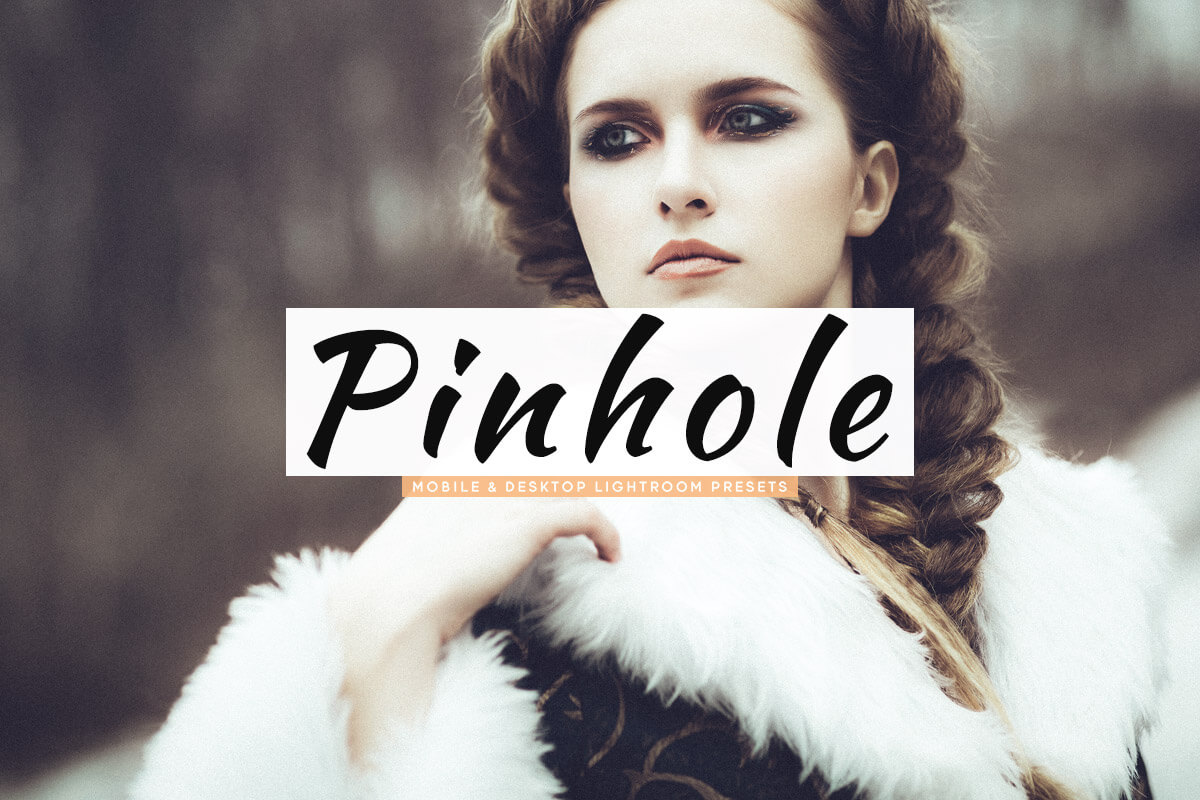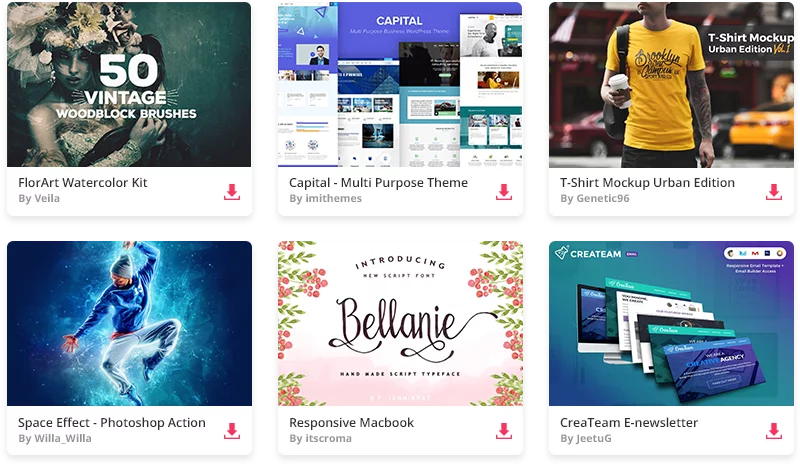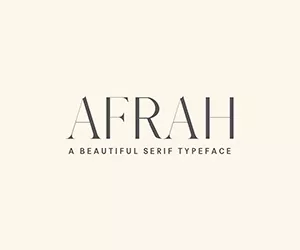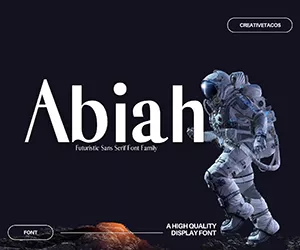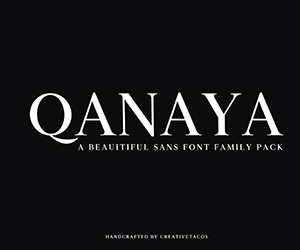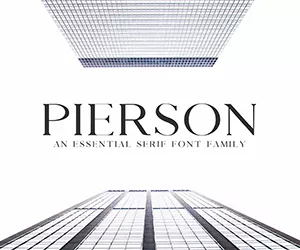In the world of photography, Lightroom presets have become a game-changer, enabling photographers of all skill levels to enhance their images and achieve professional results with just a few clicks. Pinhole Lightroom presets are no exception, offering unique and captivating effects for both mobile and desktop users. In this article, we will introduce you to the world of Pinhole Lightroom presets and guide you through the process of using them to transform your photographs.
What are Pinhole Lightroom Presets?
Pinhole Lightroom presets are a collection of settings designed to recreate the nostalgic and dreamy effects of pinhole photography. This artistic style of photography is characterized by its soft focus, vignette borders, and an overall ethereal quality. By using these presets you can effortlessly apply these effects to your photos and achieve a consistent look across your entire collection.
Benefits of Using Pinhole Lightroom Presets:
- Time-saving: One of the primary advantages of using Lightroom presets is the time you save on editing. Instead of manually adjusting each setting, you can apply a preset and instantly see the transformation.
- Consistency: Achieving a consistent look across a series of photos can be challenging. Pinhole Lightroom presets help you maintain a uniform style and make your portfolio look cohesive.
- Creative Exploration: Presets are an excellent way to experiment with different styles and find the look that best suits your photography. By using Pinhole Lightroom presets, you can explore various effects and find inspiration for your next project.
- Easy to Use: Pinhole Lightroom presets are designed for both beginners and experienced photographers. With their user-friendly interface, you can easily apply the presets and customize them to fit your preferences.
- Free: The best part about these Pinhole Lightroom presets is that they are available for free! This allows you to enhance your photos without spending a dime on expensive software or professional editing services.
How to Install and Use Pinhole Lightroom Presets on Desktop:
- Download the free Pinhole Lightroom presets available on this page. Make sure the downloaded files are in the .lrtemplate or .xmp format.
- Open Adobe Lightroom on your desktop.
- If you are using Lightroom Classic, go to the Develop module. If you are using Lightroom CC, click on the Edit icon.
- In the Presets panel, click on the “+” icon and select “Import Presets.”
- Navigate to the folder where you saved the downloaded presets, select the files, and click “Import.”
- The Pinhole Lightroom presets will now appear in the Presets panel under the User Presets or Imported Presets section.
- To apply a preset to your photo, simply click on the desired preset, and the settings will be automatically applied. You can further customize the settings by adjusting the sliders in the Develop module or Edit panel.
How to Install and Use Pinhole Lightroom Presets on Mobile:
- Download the free Pinhole Lightroom presets available on this page. Make sure the downloaded files are in the .dng format.
- Transfer the .dng files to your mobile device using a file transfer app or cloud storage service.
- Open the Lightroom Mobile app on your device.
- Import the .dng files into the Lightroom Mobile app by clicking on the “+” icon and selecting “Add Photos.”
- Open one of the imported .dng files, then tap on the three-dot icon in the top right corner and select “Create Preset.”
- Name the preset, and assign it to a preset group if desired. Tap the checkmark icon to save the preset.
- To apply the preset to your photo, open the image you want to edit in the Lightroom Mobile app. Tap on the Presets icon located at the bottom of the screen.
- Navigate to the preset group where you saved the Pinhole Lightroom preset, and tap on the desired preset to apply it to your photo. The settings will be automatically applied to your image.
- You can further customize the settings by adjusting the sliders in the Edit panel. Once you are satisfied with the results, tap on the checkmark icon to save your edits.
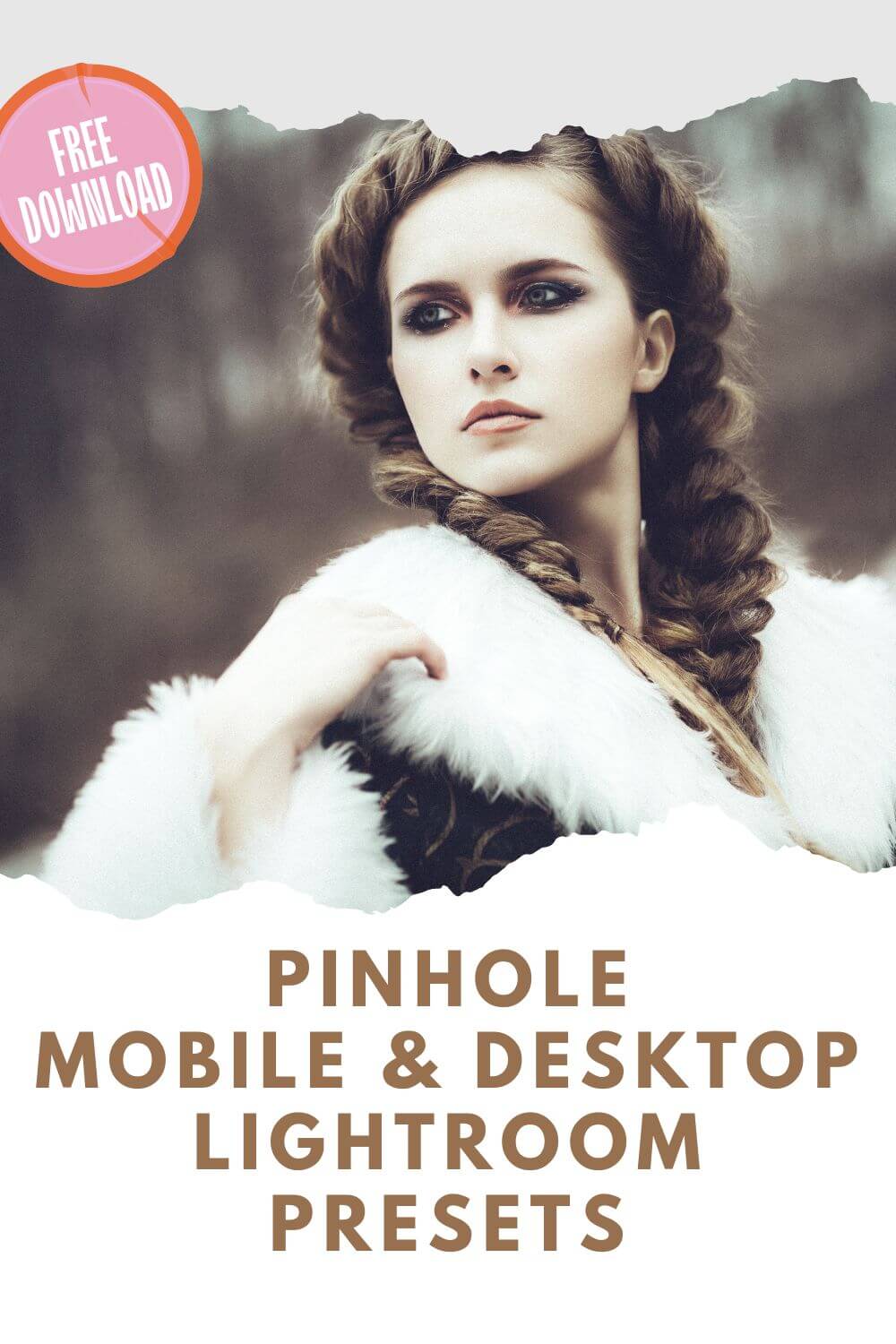
Upgrade your photography experience with our exclusive Premium Pinhole Lightroom Presets Pack, featuring even more stunning presets to enhance your images! Unlock your creative potential and achieve professional results effortlessly. Visit our store now to discover the full range of premium presets available. Don’t miss out – elevate your photography with the ultimate Pinhole Lightroom Presets Pack today!
Tips for Getting the Best Results with Pinhole Lightroom Presets:
- Shoot in RAW format: To get the most out of your Pinhole Lightroom presets, it’s essential to shoot your photos in RAW format. This provides more flexibility in post-processing and allows for better color and exposure adjustments.
- Experiment with different presets: Don’t be afraid to try out different presets to see which one works best for your photo. You might find that one preset works better for landscapes, while another is more suitable for portraits.
- Adjust settings to taste: While presets are designed to be a one-click solution, you might find that some adjustments are needed to achieve the desired look. Don’t be afraid to tweak the settings and make the preset your own.
- Use selective adjustments: Sometimes, applying a preset to the entire image might not give you the desired result. In such cases, use selective adjustments in Lightroom to apply the preset only to specific areas of the photo.
- Learn from the presets: As you use Pinhole Lightroom presets, take the time to study the settings and understand how they affect your images. This will help you improve your editing skills and create your own unique presets in the future.
Included With Pinhole Lightroom Presets
Format: Lr Templates, CameraRaw, ATN and DNG file format
File Size: 6 MB
Software Requirements: Adobe Photoshop, Adobe Photoshop Lightroom and Lightroom Mobile
License: Free For Personal and Commercial Use
Author: Creativetacos
Conclusion:
Pinhole Lightroom presets are a fantastic way to enhance your photos and achieve a nostalgic, dreamy look with just a few clicks. With these presets being available for both mobile and desktop users, photographers of all skill levels can enjoy the benefits of this unique style. By following the installation and usage instructions provided in this article, you’ll be well on your way to elevating your photography and creating a cohesive, captivating portfolio. Don’t hesitate to experiment with different presets and adjustments to find the perfect look for your images, and most importantly, have fun in the process!
Related Freebies