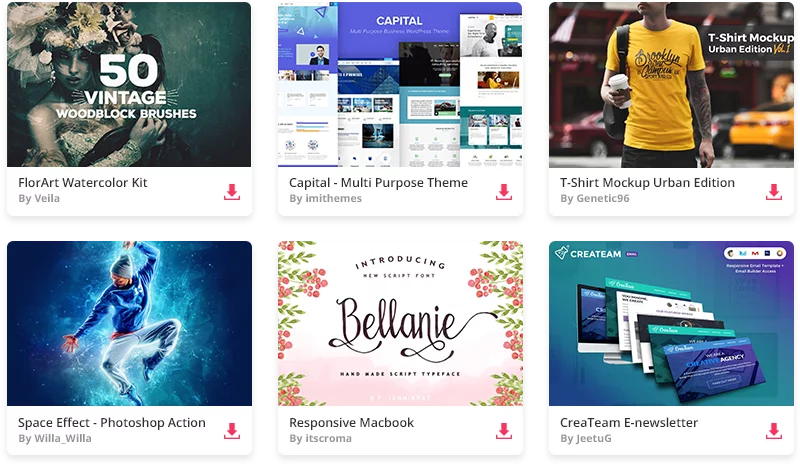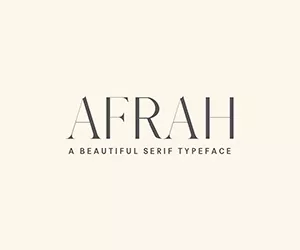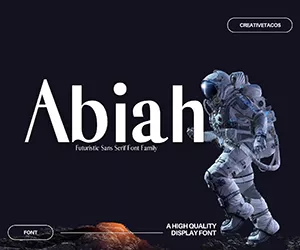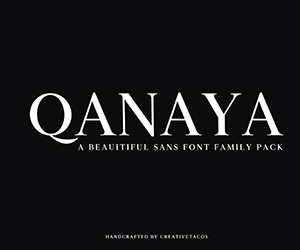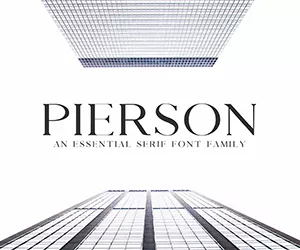Welcome to the wonderful world of Procreate, a powerful digital art application that has revolutionized the creative process for artists worldwide. Whether you’re a beginner or an experienced artist, these 25 Procreate tutorials will help you enhance your skills and explore various aspects of this versatile app.
With a vast array of tools and features at your disposal, it’s time to unleash your creativity and dive into the world of digital drawings, illustrations, paintings, and more. So, grab your iPad and Apple Pencil, and let’s get started on your artistic journey with Procreate!
How to Create a Portrait in Procreate
Step by Step Digital Illustration with Procreate
Procreate Tutorial for Beginners
How to Create 3D Lettering in Procreate
How to Create Painted Calligraphy with Procreate
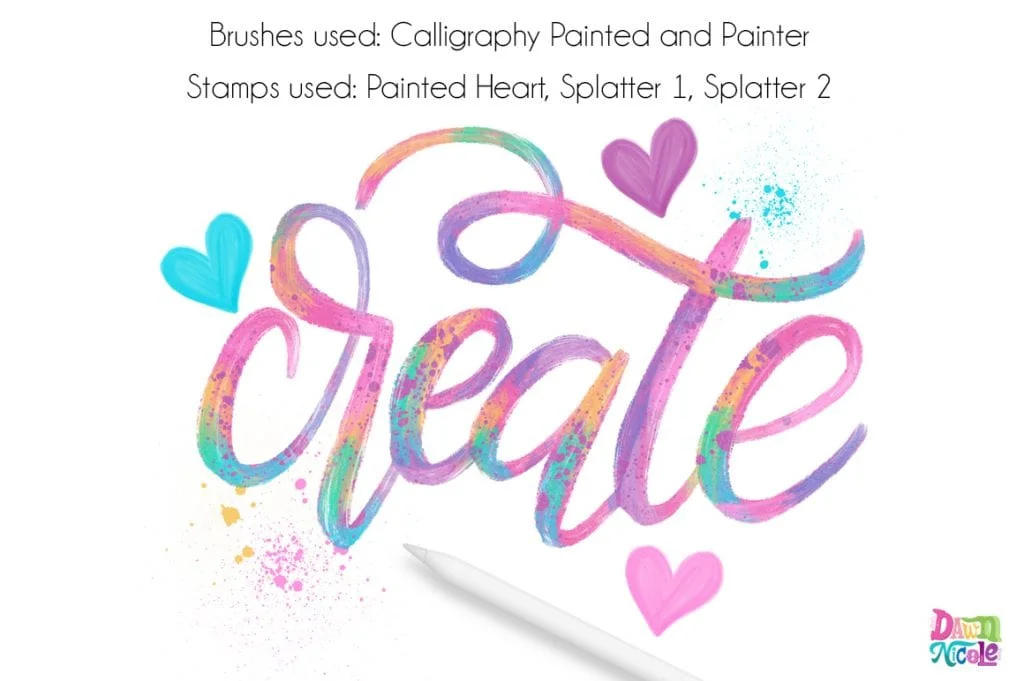
Learn How to Draw with Procreate
Advanced Comic Coloring in Procreate
How to Master Digital Art on Your iPad – Procreate Tutorial
How to Sketch, Ink and Color with Procreate
How to Draw with Masks in Procreate
How To Create Layer Masks In Procreate
How to Use Alpha Lock to Paint Shadows with Procreate
How to Draw a Piece of Cake with Procreate
Procreate Lettering 101
How to Color Hair Using Procreate App
Procreate Layers Tutorial
How to Paint a Glowing Black Light in Procreate
How to Illustrate a Cactus in Procreate
How to Color the Lines on Imported Art in Procreate
How to Make Art with Procreate
How to Import Procreate Swatches Files
Procreate Symmetry Tool Tutorial
How to Draw Comics in Procreate
Floral Tutorial in the Procreate App

Congratulations on completing these 25 Procreate tutorials! By now, you should have a solid understanding of the various tools, features, and techniques that Procreate offers. As you continue to practice and refine your skills, you’ll be able to create stunning digital drawings, illustrations, paintings, and more with ease. The world of digital art awaits you, so keep exploring, experimenting, and most importantly, enjoying the creative process. Happy creating!