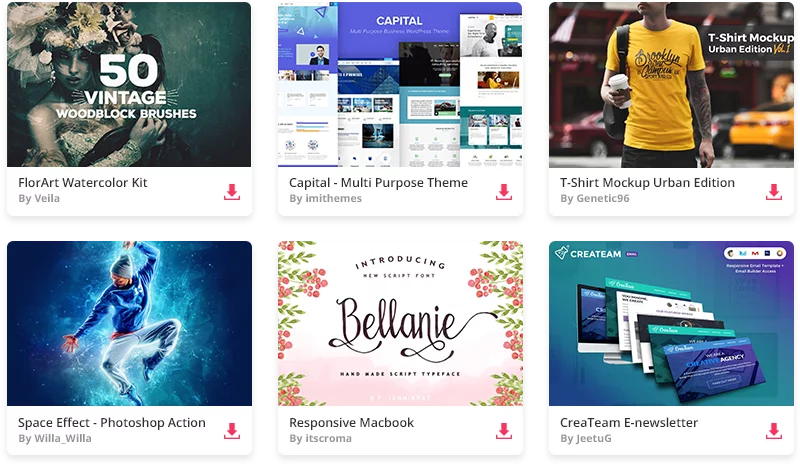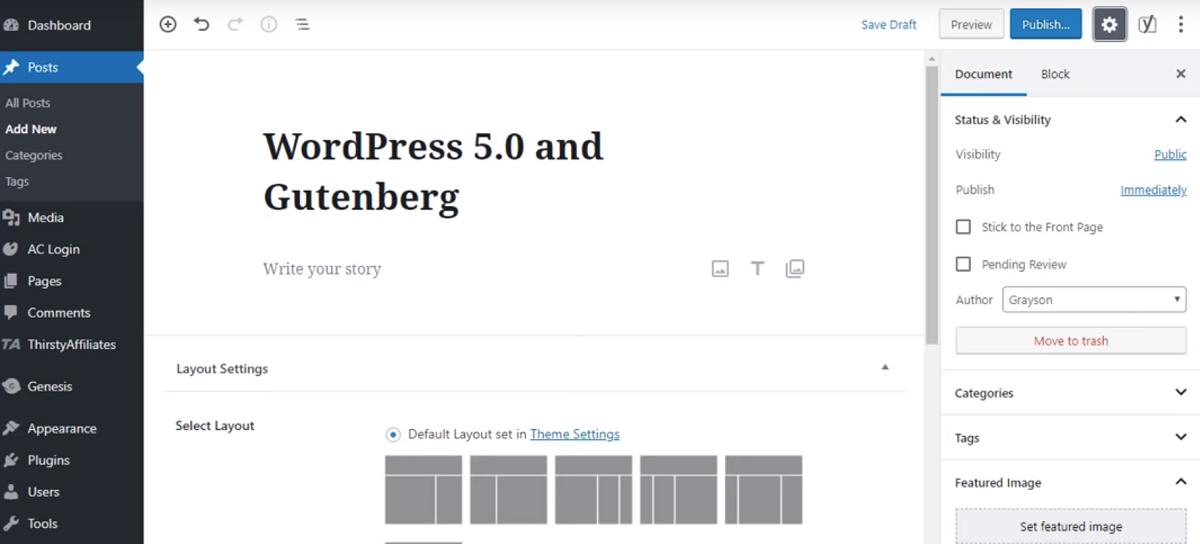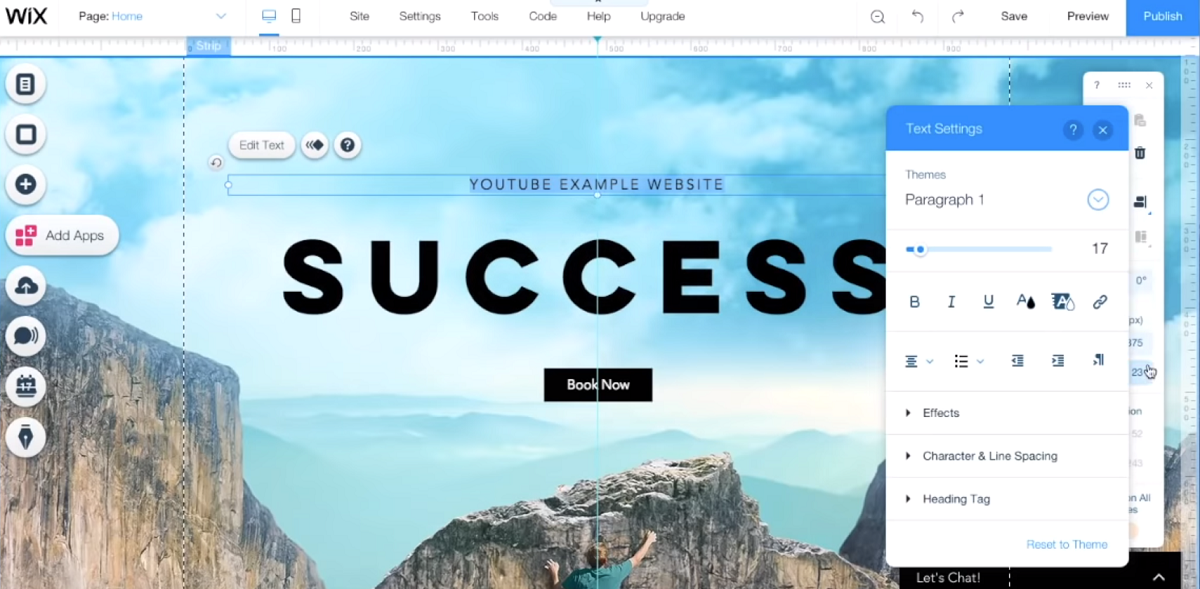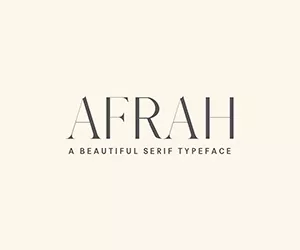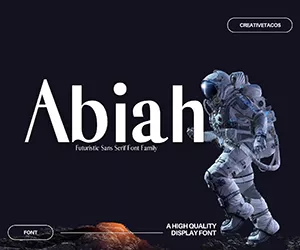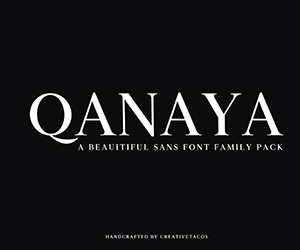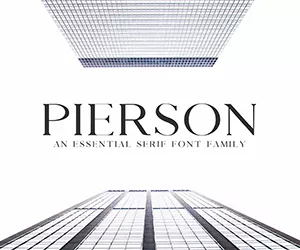Web building niche is not the same it used to be even several years ago. It keeps evolving along with the growing needs of users willing to establish reliable web presence. Whatever industry or sphere of specialization you focus on, you’ll be able to find a trusted web building tool to start and successfully manage your project.
The question is: which system will work best for your website, considering an extensive diversity of web design tools available in the contemporary web design market?
In this article we’ll focus on two most popular systems – WordPress and Wix. The platforms differ in their approaches, parameters, pros and cons as well as functional aspects. However, they have one thing in common: both services make it possible to start and manage full-featured websites. Let’s have a closer look at them now.
WordPress – The Best CMS in The World
WordPress is the most popular and the most feature-laden open source Content Management System. The system will work both for newbies and design proficient users. Mind, however, that mastering the feature set of the service takes effort and time, especially when it comes to the full-scale customization of websites built with the platform. To get the most out of all the WordPress features, programming skills are desirable.
“WordPress started as a simple blogging platform back in 2003. Since then it has evolved to become a content management system and an application development framework. It powers more than 33% of all websites on the internet, that’s millions of websites all over the world”.
Being initially created for blogging purposes, WordPress remains the best pick for blog development and maintenance. Likewise, it works great for the creation of all kinds of complex projects, including business websites, portfolios, web stores etc.
WordPress comes with lots of built-in themes and add-ons, but there are hundreds of plugins, templates and extensions available online. Pick any of them that match your website specialization most of all and integrate them into your project to boost its design and performance.
The CMS is absolutely free for everyone. You can download and install it at no cost at all, but you still won’t go without financial investments. This is especially true, if you aim at developing feature-rich websites with advanced performance.
To make your project available on the web, you’ll need to find a hosting provider and choose a domain name. Third-party extensions and themes are mostly paid as well, especially those that are developed by web design pros and feature high safety level. Mind these nuances when working with the CMS.
Wix – The Best Website Builder in The World
Wix is the all-in-one website builder, which makes it possible to create all kinds of websites that feature high quality, advanced functionality, impressive designs and high end performance.
This is a simple and intuitive website builder for newbies, but it also has much to offer to proficient web developers. The system has distinguished itself as a feature-rich yet easy-to-use platform that covers the prevailing amount of users’ needs. It offers two editing options for beginners and web design pros.
The advanced WIX ADI tool allows creating appealing projects in the automated mode based on the data a user submits. Proficient users, in their turn, may work in the Standard Editor to create unique and high end website design.
“During the past few years we’ve seen tremendous growth in Wix; these were years of expansion and growth for the company. It has introduced a series of powerful business management apps, improved eCommerce, developed the Mobile Solution and hit over 147 million signups and 3,5 million paid websites in over 190 countries”.
Apart from the AI tool, Wix is known for its integrated blogging, forum and eCommerce engines. The system boasts an extensive App Market with dozens of free and paid widgets, add-ons and extensions. The Mobile Editor of the service lets you create the mobile-version of your project yet it’s also possible to separately set up its desktop variant. Additionally, the website builder offers an advanced Wix Corvid tool used for a deeper website development, Ascend by Wix feature for effective business promotion and integrated hosting.
The system excels at template quality and versatility. It has one of the richest collections of mobile-ready designs that stand out in the crowd due to their professional look, customizability and high quality.
Which One is Better?
WordPress and Wix are unspeakable leaders in their own niche and both come with a list of highlights that appeal to a certain target audience. So, which one is better? Which system proves to be a more preferable solution in the long run?
WordPress is the CMS and this is the fact that already speaks for itself. The system is a bit simpler as compared to other Content Management Systems, but it definitely implies the knowledge of coding basics. Wix is the world-known website builder that powers millions of sites across the globe. The system notably exceeds its competitors in terms of functionality, affordability and ease of use. The platform comes with the AI tool, eCommerce and blogging options.
To start a project with WordPress, you should be ready to pick and integrate third-party plugins, templates and add-ons to enhance its performance and visual appeal. This, correspondingly, implies web design experience. When it comes to Wix, no special effort or programming knowledge is needed to work with it – so intuitive the system is. The platform does all the heavy lifting for you – all you have to do is to pick a template, upload content, arrange and customize it to your liking, upgrade to one of the subscriptions offered and go live. That’s much simpler as compared to WordPress and this is what appeals to most first-time users. However, the open source WordPress nature makes it much more powerful and flexible in terms of website design when compared to Wix.
WordPress doesn’t offer built-in hosting, but it allows choosing any hosting provider that comes up to your project requirements and budget most of all. Correspondingly, you’ll have to pay for the hosting platform you’ll go for. Wix comes with integrated hosting, which eliminates the need to spend effort, time and money for the third-party provider.
To sum it up, both WordPress and Wix are unique and powerful in their own ways as the systems apply different approaches to the process of website development. Recent Wix vs WordPress comparisons proved that the choice should basically depend on web master’s skills, knowledge, previous web design background, project type, budget and the tasks defined in advance.
If you don’t manage to set the priorities in advance, you may end up struggling with unpredictable nuances. Many users just make the wrong choice and are further forced to switch from one platform to another.
Migrating Between Wix and WordPress and Vice Versa
If you are currently wish to switch between these platforms, there are several ways to do that. The first and the simplest option is to hire a specialist, who will handle the entire process for you.
There are even specialized website migration services like CMS2CMS, which were created with this very purpose in mind. These systems are mostly paid, but you won’t have to bother about the nuances of switching between the platforms.
Mind that some website transfer services are automated, which may put your website safety at risk. This is because automated website migration may not move all the elements of your website from one platform to another.
Prior to ordering website conversion from any system, it still makes sense to try DIY manual WordPress to Wix migration. That’s not as complicated as it seems at first sight. The process of registration and template choice won’t take longer than 10 minutes in Wix. What you should do afterwards is simply customizing the selected design, transferring content and connecting domain name. That’s it.
Conclusion
WordPress and Wix are two systems that stand out from the crowd. And it’s no wonder, considering the functionality, flexibility of these systems and result they ensure in the long run.
When making the choice between these platforms, the first thing you should define is the goal and the audience you target. You should also realize your web design potential, degree of expertise, time and budget you are ready to invest into the project.
WordPress brings more options in terms of web design and customization. Users may implement any new feature, modify the website and edit page designs thanks to HTML/CSS access. It is certainly a better option but only in case of enough technical knowledge. Otherwise, Wix is a better solution for beginners.
Are you aware of programming nuances and intend to launch large-scale projects with regular updates and high end performance? Then WordPress would be a smarter solution.
Do you plan to start quality functional projects that do not require serious time/effort investment yet guarantee traffic generation? Then Wix is definitely the website builder to go for. Just focus on your real web design endeavours, analyze your potential and make the solution you’ll be eventually satisfied with.