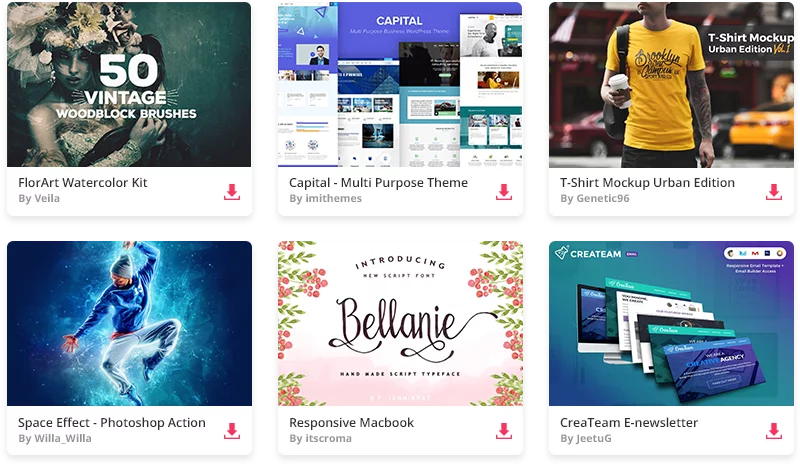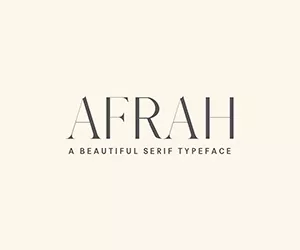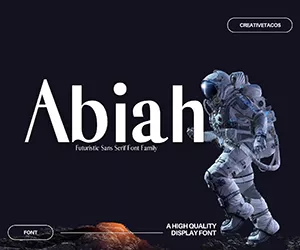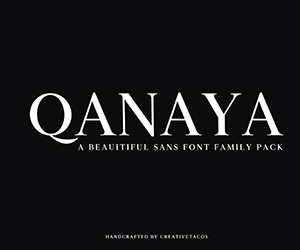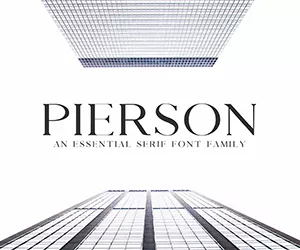Today we are sharing Food Photography Photoshop Actions V2, a very unique and innovative set of filters that will help you enhance the images of your food or edit them in the most professional manner. You can create beautiful foodie photographs and make them stand out using these 2 free premium Photoshop actions. With each, you can apply different effects and settings in lightning speed! These actions are designed with food in mind and are capable of creating food photos that look like they belong on a blog.

How to Install Photoshop Actions?
If you want to install Photoshop actions and need help, then this article will help you in installing them very easily on your computer.
Method 1:
There are a few ways to install Photoshop Actions on your computer. They all start out like this:
- Download your purchase from the CreativeMarket Marketplace or freebies from our Creativetacos. Save the .zip file to your desktop.
- Make a backup copy somewhere. Anywhere. Just do it.
- Open the .zip file, usually by double-clicking it. This should produce a folder containing the contents of the .zip file on your desktop.
Once you’ve done that, the easy method goes something like this:
- Double-click the .atn files within the folder you’ve just unzipped/created
- There is no step #2. Your actions should be loaded into the Photoshop Actions Palette.
Method 2:
If 1st method doesn’t work (because of the way your computer is set up), or you have multiple versions of Photoshop on one machine, then you’ll need to do things the hard way:
- Open Photoshop, and click on windows tab and check on actions or press alt + F9 and then click on the Actions Palette menu button (located in the top-right of the Actions Palette)
- Select “Load Actions”
- Select one of the .atn files from the download
- Repeat for the other .atn files if necessary
If you still face any issues, leave comment below or contact us.
Extra Features:
- Food Photography Photoshop Actions V2 is surprisingly easy to use & it has all necessary options for customization. All you need to do is, Open a photo in Photoshop. Load the Actions for food Action into Photoshop. Choose an action & click the “play” button. Still confused? Not really happy with the result? You can play with the options & Layers. You will find different options to achieve your desired look.
- This Food Photography Photoshop Actions V2 is designed to add 2 different Photo Effects to your photos. This Food Photography Photoshop Actions V2 will work with every photo you use. But, we recommend you to use high resolution photos, if you wanna achieve high quality results.
- The action has been tested and working on Photoshop CS3,CS4,CS5,CS6,CC & CC2014.
- This action works in a non-destructive way to achieve a high quality look. So, the original image layer will remain unchanged.
- Food Photography Photoshop Actions V2 action is exclusively designed for photographers & graphic designers. It’s a must have for photo effect lovers.
- Compatible with Both Mac OS and Windows PC
- Fully Compatible with JPEG and RAW Images
- These are not compatible with Adobe Lightroom, you can download lightroom food presets here.
Included with Food Photography Photoshop Actions V2
| Format: | ATN file format |
| File Size: | 95 KB |
| Category: | Photoshop Actions |
| Requirements: | Windows & Mac |
| License: | Free For Personal and Commercial Use |
| Author: | CreativeUltra |