The Percentage Increase Calculator helps you find the increase from one value to another in terms of a percentage. Simply enter the starting value and the final value to determine the percentage increase.
How to Calculate Percent Increase
The concept of percent increase refers to the amount of increase from the original number to the final number, expressed in terms of 100 parts of the original number. For example, an increase of 10 percent indicates that if you split the original value into 100 parts, the value has increased by an additional 10 parts.
Our calculator uses the following formula to compute the percentage increase:
Percentage Increase = ((New Value – Original Value) / Original Value) × 100
Example Calculation
Suppose you have an initial investment of $1,000 and its value increases to $1,200 over one year. To find the percentage increase, follow these steps:
- Identify the Initial and Final Values:
- Initial Value: $1,000
- Final Value: $1,200
- Input the Values into the Formula:
Percentage Increase = ((1,200 – 1,000) / 1,000) × 100
- Calculate the Increase:
((200 / 1,000) × 100 = 20%
So, the investment has increased by 20%.
How to Calculate Percent Decrease
The calculator can also be used to determine the percent decrease, which follows a similar process with a slight modification to the formula:
Percentage Decrease = ((Original Value – New Value) / Original Value) × 100
Example Calculation
Suppose the value of an investment decreases from $1,500 to $1,200. To calculate the percentage decrease, follow these steps:
- Identify the Initial and Final Values:
- Initial Value: $1,500
- Final Value: $1,200
- Input the Values into the Formula:
Percentage Decrease = ((1,500 – 1,200) / 1,500) × 100
- Calculate the Decrease:
((300 / 1,500) × 100 = 20%
So, the investment has decreased by 20%.
Additional Capabilities Of Percentage Increase Calculator
- Check Calculations: Use the calculator to verify manual calculations of percentage increase or decrease.
- Multipurpose Applications: Ideal for analyzing changes over time, comparing multiple data sets, and understanding relative growth or decline.
Practical Use Cases
- Financial Analysis: Calculate the growth of investments, revenue, or expenses.</li>
- Academic Applications: Useful in science for calculating changes in experimental data.</li>
- Everyday Use: Determine discounts, price increases, or changes in measurements.</li>
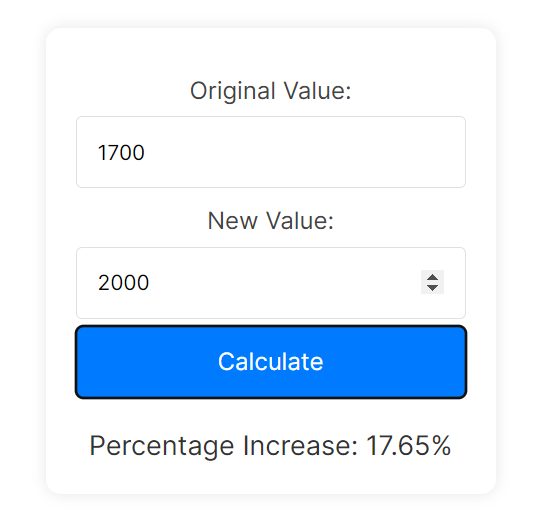
FAQ
Where is percentage increase useful?
Percentage increase is useful for analyzing how a value has changed over time, making it easier to compare different data sets. For instance, it’s more informative to say a value increased by 50% rather than just giving the absolute increase.
How do I calculate percentage increase over time?
1. Divide the larger number by the original number.
2. Subtract one from the result.
3. Multiply by 100 to get the percentage change.
4. Divide the percentage change by the time period.
How do I add a percentage increase to a number?
1. Divide the original number by 100 to find 1% of it.
2. Multiply 1% by the chosen percentage increase.
3. Add this number to the original number.
How do I calculate a 10% increase?
1. Divide the number by 10.
2. Add the result to the original number.
How do I calculate percentage increase in Excel?
1. Input the original number in one cell.
2. Input the increased number in another cell.
3. Subtract the original number from the increased number in a third cell.
4. Divide the result by the original number and multiply by 100.
The Percentage Increase Calculator simplifies these calculations, providing quick and accurate results for various applications in finance, science, and everyday situations. You can also check out our Cool Symbols and Characters, Fancy Text Generator, Typewriter Text, Gothic Text, Cursive Text, Color Picker, and Online Case Converter for more creative options.